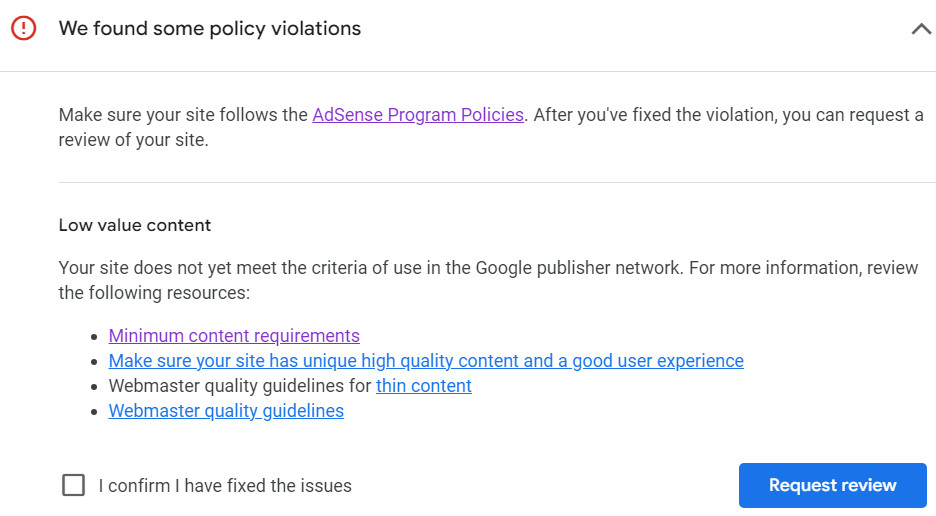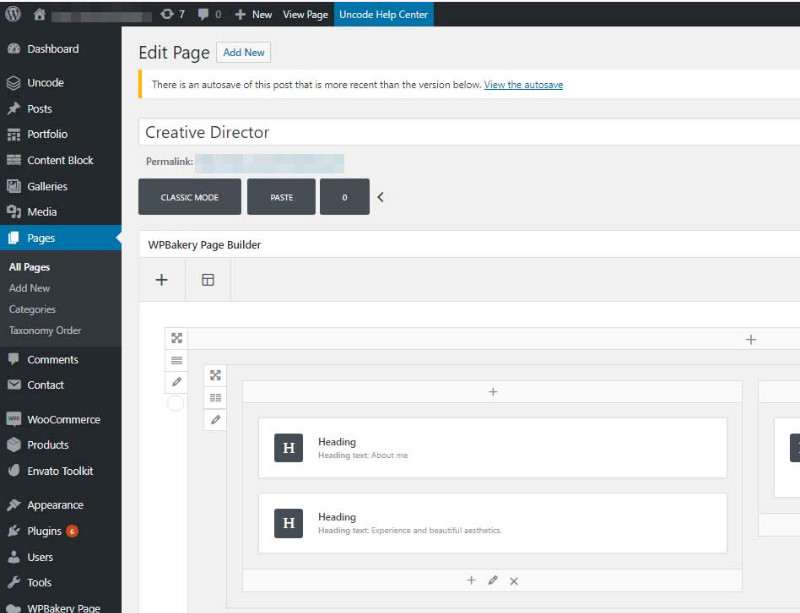Ning

Ning is a platform designed for building online communities and social networks. It offers a hosted solution, which removes the need for server management but also means less control. With a strong focus on social features, Ning can be less flexible for websites that want to offer more than just community-based content. While it's easier for beginners to use than WordPress, it can feel restrictive for advanced users. Ning provides tech support, but lacks the control offered by platforms like UltimateWB, or custom-built solutions. While scalable, the cost per user can become higher than other systems, and some features are limited to specific paid tiers. The platform has a low learning curve for basic site creation, but lacks flexibility for more complex needs.
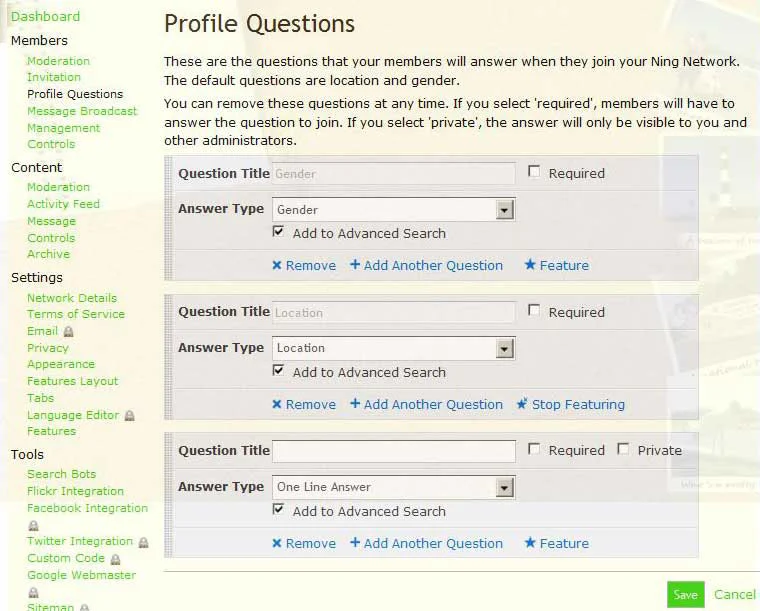
Who should use Ning?
Ning is best for those who:
- Want an easier learning curve: Beginners can quickly create a site with minimal setup.
- Need a social network or online community: It offers robust tools for building social networks.
- Want a hosted platform with support: Users who prefer not to manage server updates or technical issues.
Ning is an ideal solution for those looking to build a website focused on social interaction. While it offers less control compared to self-hosted platforms, it also reduces the responsibility for website maintenance. It’s specifically designed for online communities, rather than general-purpose websites.
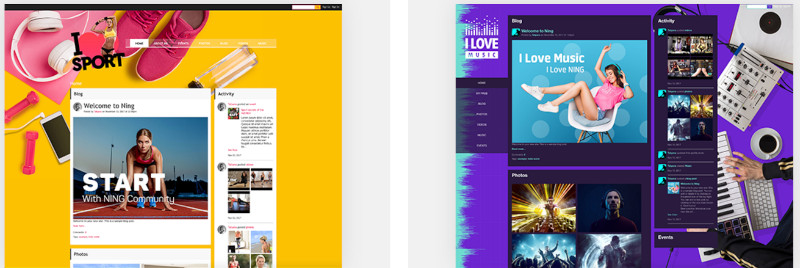
Ning Features
Ning focuses on community-building and social networking features:
Social Networking:
- Profiles: Create customizable member profiles.
- Activity Feeds: Share updates and interact with the community in real-time.
- Groups: Organize members into interest-based groups.
- Forums: Enable discussions by creating topics and threads.
Customization (Limited):
- Basic Themes: Choose from a selection of pre-made themes.
- Custom CSS: Add basic custom CSS for limited design modifications.
Content Management:
- Blog Posts: Publish blogs to engage with your community.
- Pages: Add static pages for essential content (e.g., About Us, Contact).
- Media: Upload and share photos and videos with community members.
Monetization:
- Paid Memberships: Create paid membership tiers to restrict access to certain content.
- Advertising: Monetize the site by integrating ads.
Management Tools:
- User Management: Manage and moderate member accounts effectively.
- Analytics: Track and analyze your network’s performance with built-in analytics.
- Moderation: Moderate content and user activity, ensuring a safe environment for all members.
💵 Pricing
Ning operates on a monthly subscription model with three distinct pricing tiers:
- Starter Plan ($25/month): Includes basic features with a limited member capacity of up to 1,000 members. Suitable for small communities or those just getting started.
- Standard Plan ($49/month): Unlocks more advanced features such as increased customization and up to 10,000 members. Ideal for growing communities that need additional functionality.
- Pro Plan ($99/month): Provides the full suite of features, including an ad-free experience and the ability to accommodate up to 100,000 members. Best for large, established communities that require robust tools and a seamless experience.
👍Pros of Ning
Easy to Use:
Ning’s simple interface allows users to quickly launch and manage a community or social network, with no need for technical expertise. It's ideal for beginners who need an intuitive platform.Hosted Solution:
Ning takes care of all the server maintenance, hosting, and updates, so users don’t need to worry about technical upkeep. This makes it a hassle-free option for those who prefer not to deal with server management.Social Features:
The platform offers built-in tools tailored for community-building, including member profiles, groups, forums, and activity feeds. These features help create an engaging and interactive environment for users.Support:
Ning provides reliable customer support, ensuring that users can get help when needed. Whether you're troubleshooting issues or need guidance on using the platform, support is readily available.
👎Cons of Ning
Limited Customization:
Ning’s customization options are more restrictive compared to other platforms like WordPress or UltimateWB. While you can add custom CSS, the level of design flexibility is limited, which may be a downside for users seeking a highly tailored look and feel.Higher Cost:
Ning operates on a subscription model, and its pricing tiers can be expensive, especially for larger networks. The costs can escalate quickly as your community grows, potentially making it less cost-effective compared to other platforms in the long term.Less Control:
Since Ning is a hosted solution, you have limited control over your site’s infrastructure and features. For users who prefer full control over their site’s hosting, functionality, and data management, this can be a significant downside.Feature Limits:
Certain advanced features are locked behind higher pricing tiers. This means that if you need more robust tools, you'll have to pay for the more expensive plans, which can be a barrier for users with limited budgets.Social Network Focus:
Ning is designed primarily for building online communities and social networks. While it excels in this area, it may not be the best option for users looking to create general websites or businesses with needs beyond social features.Poor SEO:
Ning’s SEO capabilities are basic and lack fine-grained control over page elements such as titles, descriptions, and image alt text. This makes it difficult to fully optimize your site for search engines, which could hinder visibility and rankings for public-facing websites.
→ Conclusion
Ning is an excellent platform for building social networks or online communities. It’s ideal for users who want a hosted solution with built-in community features and support, and don't require a general website. If you’re willing to trade some control for ease of use and are comfortable with the pricing and limited customization, Ning can be a great option. However, if you need more flexibility, a more affordable solution, or are building a website beyond just a social community, you may want to explore other platforms.
🔑Key Takeaways:
- Easy Site Creation: Quickly build a site with minimal technical expertise.
- Hosted Solution: No need to worry about server management.
- Community Focused: Ideal for social networks and community-based sites.
- Limited Customization: Less flexibility compared to open-source platforms.
- Costly: Monthly fees can increase as your site grows.
- Support: Offers basic tech support for users.
- Built-in Social Features: Includes essential tools for creating social networks, like profiles, forums, and groups.
Recommendation:
Ning is ideal for users seeking an easy, hosted solution for building social networks or online communities. However, it may not be the best choice for those requiring greater flexibility, as it’s primarily designed for social communities and not general websites. Users should be prepared to trade control and flexibility for ease of use and built-in support. For more customization or general-purpose sites, consider WordPress or a custom solution. If you only need basic social features, simpler platforms might be a better fit. Additionally, be mindful of the costs associated with scaling your site on Ning.
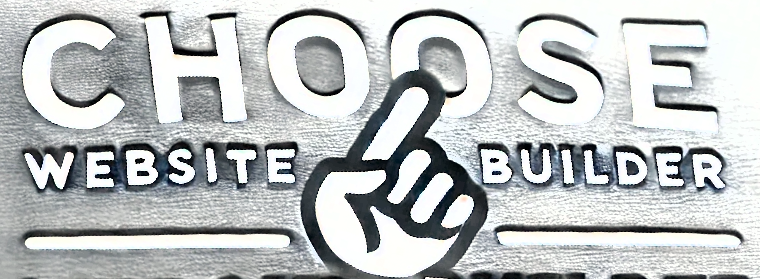

 Add Comment
Add Comment