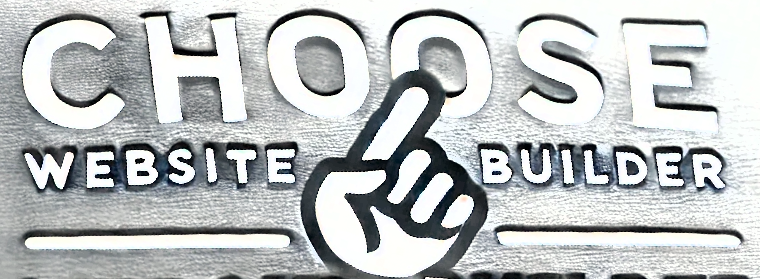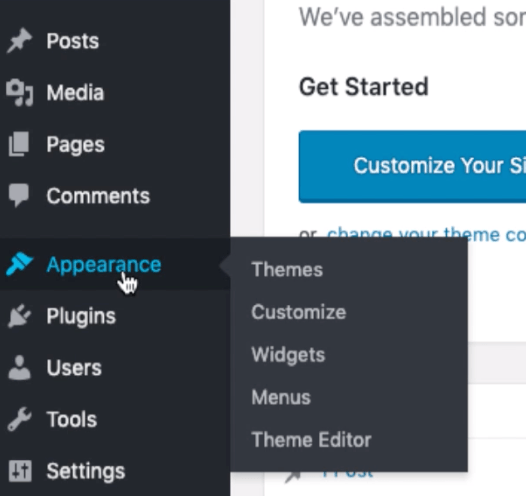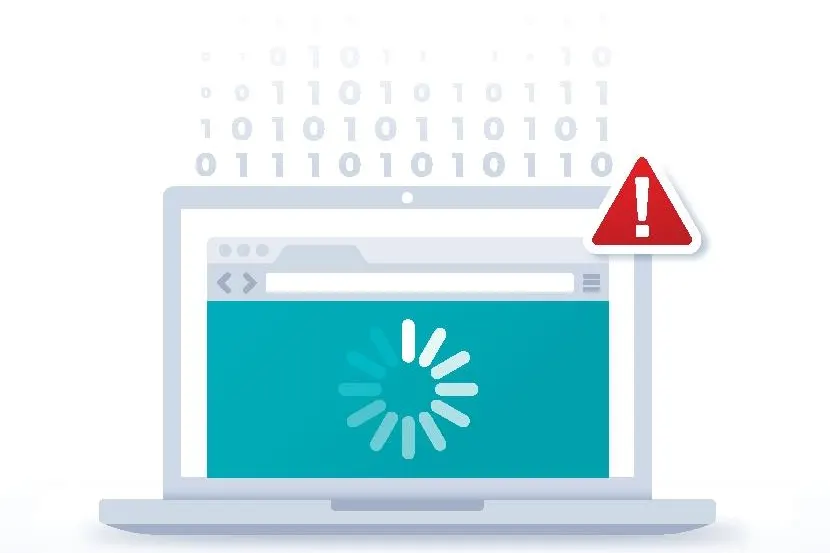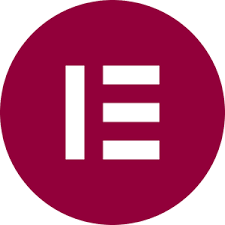WordPress is a popular open-source platform for building websites, but many beginners make common mistakes that can lead to security vulnerabilities, poor performance, and frustration. To help you get started on the right foot, here are 12 common WordPress mistakes to avoid.
1. Not Changing the Default Admin Username
Leaving the default “admin” username makes your site an easy target for hackers. Always create a unique username to enhance security.
2. Ignoring Updates
WordPress regularly releases updates for its core software, themes, and plugins. Failing to update them can leave your site vulnerable to security threats and compatibility issues.
3. Installing Too Many Plugins
While plugins add functionality, installing too many can slow down your site and increase security risks. Stick to only the necessary, well-coded plugins.
4. Using a Poorly Coded or Bloated Theme
Choosing a theme based only on its design without checking its performance can lead to slow loading times and SEO issues. Opt for lightweight, well-optimized themes.
5. Not Setting Up Backups
Many beginners forget to set up regular backups. If something goes wrong, you could lose all your data. Use a reliable backup solution to safeguard your site.
6. Forgetting to Configure SEO Settings
WordPress doesn’t have built-in SEO features, so you need a plugin like Yoast SEO or Rank Math to optimize your site for search engines.
7. Not Changing the Default Permalink Structure
WordPress defaults to URLs like yourwebsite.com/?p=123, which aren’t SEO-friendly. Change your permalink structure to something like /post-name/ for better readability and ranking.
8. Using Unoptimized Images
Uploading large, uncompressed images can slow down your site significantly. Use image compression tools to optimize your images for faster loading speeds.
9. Ignoring Security Measures
Many users don’t implement basic security steps like enabling a firewall, using strong passwords, or installing security plugins. A hacked website can be a nightmare to fix.
10. Not Setting Up a Child Theme
If you edit a theme directly without using a child theme, all your changes will be lost when the theme updates. Always create a child theme to preserve customizations.
11. Neglecting Mobile Responsiveness
A website that doesn’t function well on mobile devices will drive away visitors. Always test your site’s mobile performance and use a responsive theme.
12. Choosing WordPress Without Considering Alternatives
WordPress is popular, but it may not always be the best choice. Platforms like UltimateWB offer built-in features without needing extra plugins, providing better performance, security, and customization.
Final Thoughts
Avoiding these common WordPress mistakes will save you time, frustration, and potential security issues. If you’re looking for a hassle-free alternative, UltimateWB offers a powerful, customizable solution without the common drawbacks of WordPress.
Read website builder reviews to find the best website builder for you at ChooseWebsiteBuilder.com!