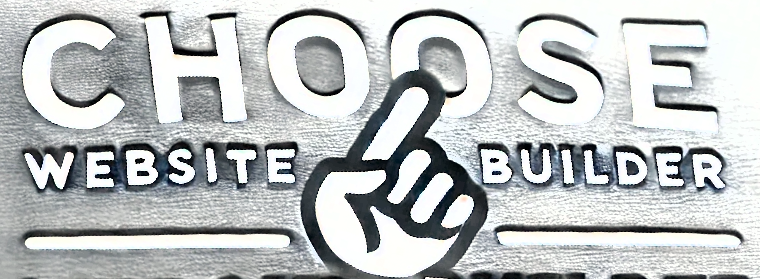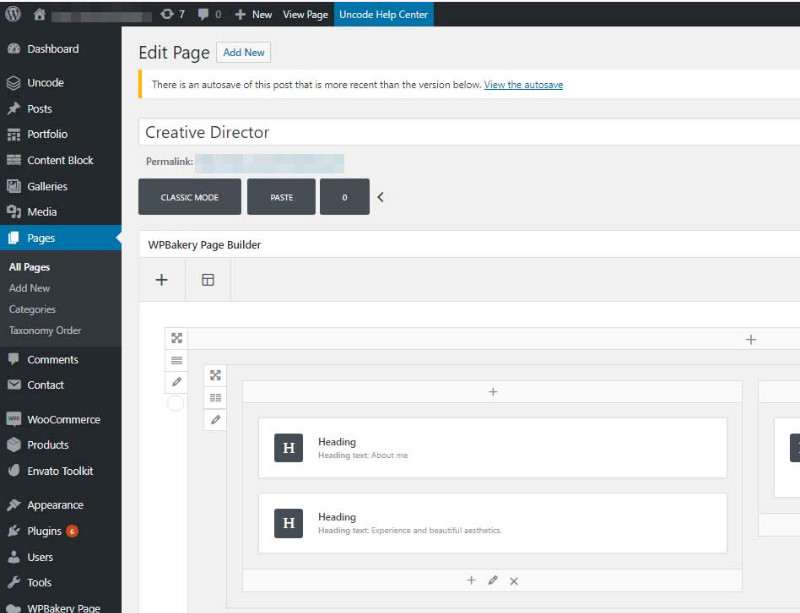
When using WordPress builders like Bricks, Breakdance, Oxygen, or others for client projects, it’s natural to have concerns about their long-term viability and the implications for your work and your clients. Here, we’ll address some common questions and challenges that arise when working with these tools.
1. What Happens if the Builder is Abandoned?
If a WordPress builder you’ve relied on is abandoned or no longer updated, it can create serious challenges for you and your clients. Without updates, the builder may eventually become incompatible with future WordPress versions or plugins, leading to potential site crashes or functionality issues.
How to mitigate this risk:
- Research before purchasing: Look into the track record of the builder’s developers. Are they reliable? Do they have a history of maintaining software over time?
- Backup plan: When choosing a builder, opt for one with an active community and an open ecosystem that allows for easier migration. For instance, some builders offer export options for HTML/CSS that can help preserve a site’s core functionality.
- Client contracts: Clearly state in your contracts that you cannot guarantee the longevity of third-party tools. Explain that ongoing maintenance, including transitioning to new tools if needed, may incur additional costs.
- Maintenance plans: Offer your clients ongoing maintenance plans to keep their sites up-to-date, including migrating to a new builder if necessary.
Unfortunately, most builder developers don’t offer guarantees about future updates. While some software companies might give an end-of-life timeline, it’s rare for builders to do this. If you’re worried, consider using builders supported by large organizations with proven longevity, like Elementor or WPBakery.
2. What If a Client Wants the Full WordPress Installation?
It’s common for clients to request a copy of their site to host it independently. However, this can introduce challenges, especially if the builder requires an active license.
Challenges:
- The client could access your license key and use it on other sites, violating the terms of your builder license.
- If you deactivate your license, the client may face issues updating the builder, leading to site breakage when WordPress updates.
Solutions:
- Transfer ownership: Some builders allow license transfers. Check with the builder’s documentation or support team to see if this is possible.
- Encourage client purchases: Recommend that the client purchase their own license for the builder. This ensures they can continue receiving updates without depending on you.
- Include in contracts: Clarify in your client agreements that transferring the site does not include a license for the builder unless explicitly agreed upon. If necessary, charge a fee to help them set up their own license.
By being upfront with clients about these limitations, you can avoid potential misunderstandings and protect both your work and their site’s longevity.
3. What Happens When a Subscription Ends?
Many builders, like Bricks, allow you to keep using the software after your subscription ends but cut off access to updates and support. This can lead to potential issues down the line if the builder becomes incompatible with WordPress updates.
For example, if you create 20 sites during your subscription and then let your license lapse, those sites may still function, but they won’t receive builder updates. This creates a security and functionality risk, especially if WordPress releases major updates that require changes to the builder.
Considerations:
- Ongoing responsibility: If you stop paying for the builder and the sites break after a WordPress update, you may face backlash from clients. They might expect you to fix the sites for free, even though you’re no longer maintaining the builder.
- Fair licensing: It would make sense for builders to allow updates for existing sites created during an active license period, but this is rarely the case. Most builders’ policies don’t account for this scenario, leaving developers to shoulder the responsibility.
- Long-term licenses: Consider purchasing a lifetime deal (LTD) if available. While LTDs can be more expensive upfront, they eliminate the risk of losing access to updates in the future.
Final Thoughts
Using WordPress builders can streamline the web design process, but they come with unique challenges and risks. To safeguard your business and maintain client trust:
- Carefully vet the builders you use, prioritizing those with strong developer support and an active community.
- Be transparent with clients about the limitations and risks of third-party tools.
- Include clear clauses in your contracts regarding builder licenses, updates, and ongoing maintenance responsibilities.
- Consider lifetime licenses or flexible builders that make migration easier if necessary.
While no solution is perfect, proactive planning and clear communication can help you manage these challenges effectively. If you’re worried about the long-term viability of WordPress builders, you might also explore alternatives like UltimateWB or other platforms designed for more scalable and reliable development.