
WordPress
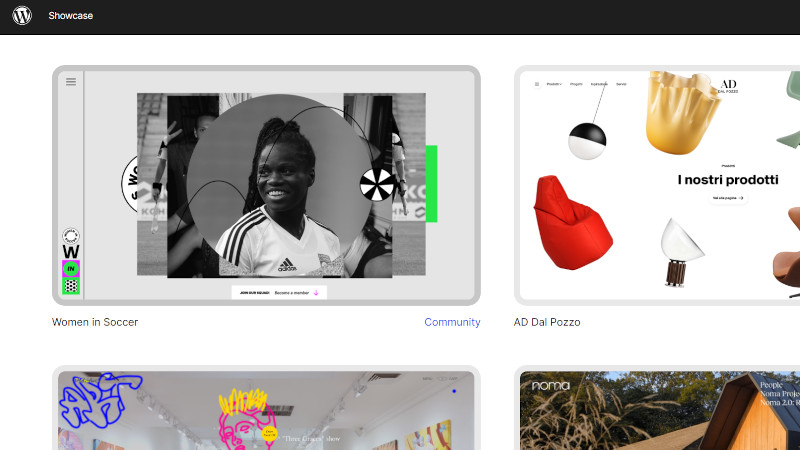
WordPress is a widely used open-source CMS that was originally designed for blogging but is now adaptable to a variety of website types through third-party plugins. While it offers flexibility, WordPress requires a learning curve and regular maintenance to ensure it performs well. It can become bloated and slow without proper optimization, such as caching, and lacks built-in tech support, leaving users to rely on community resources. The software is free, but costs for premium themes and plugins can add up quickly.
In terms of scalability, WordPress can be made to scale with caching, database tuning, and a CDN, but it is not inherently as scalable as some alternatives. Optimizing WordPress for Google PageSpeed requires additional effort, and its stability has been questioned due to its single-person leadership and ongoing community controversies. Despite these challenges, WordPress remains a popular option for those who are willing to invest the time and effort needed to manage it effectively.
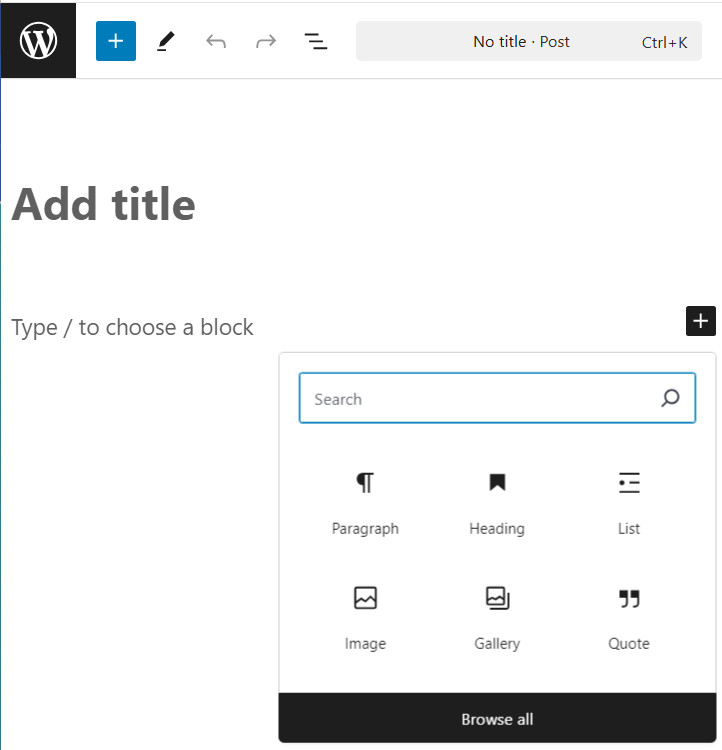
Who should use WordPress?
WordPress is best for those who:
- Are prepared for a learning curve: While beginners can start with simple blogs, building more advanced sites requires understanding themes, plugins, and ongoing maintenance.
- Need flexibility and control: Experienced developers can leverage its open-source nature for customization but must be ready to handle the necessary work and upkeep.
- Are committed to maintaining their site: Users should be comfortable managing updates, optimizing performance, resolving plugin conflicts, and considering the impact of project leadership and community controversies.
WordPress serves as a robust starting point but often requires additional plugins for both basic and advanced functionalities, such as a contact form or online store. Users gain significant control over their websites but also bear responsibility for their site's stability, performance, and security.
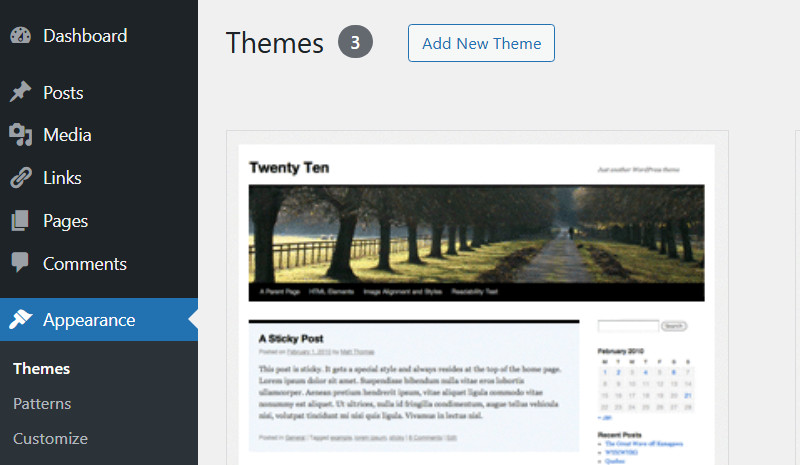
WordPress Features
WordPress’s core functionality is basic, with most advanced features requiring themes and plugins.
Customization (With Themes & Plugins):
- Theme Customization: Allows design changes through various themes.
- Block Editor: Enables the creation of basic content layouts.
- Widgets and Menus: Helps manage navigation and dynamic content.
- Custom Code: Supports adding custom CSS and JavaScript (requires technical skills).
Responsive Design:
- Theme Responsiveness: Varies depending on the chosen theme.
SEO (Requires Plugins):
- Basic Structure: While WordPress includes basic SEO elements like title tags, it doesn't provide a straightforward interface for customizing meta descriptions, meta keywords, or generating advanced SEO features like XML sitemaps.
- SEO Plugins: Plugins such as Yoast SEO or All in One SEO Pack fill these gaps, offering comprehensive tools to customize meta descriptions, manage title tags easily, and optimize content for search engines. These plugins also add features like XML sitemaps, content analysis, and keyword optimization, which are crucial for enhancing search engine visibility.
Advanced Features:
- Content Management: Core tools for managing posts, pages, and categories.
- User Management: Allows setting user roles and permissions.
- Blog Functionality: Provides foundational blogging capabilities.
- E-commerce: Supports online stores via plugins like WooCommerce.
- Membership: Enables membership sites with specialized plugins.
- Forums: Adds forum functionality through plugins.
Development Tools:
- Open Source: A highly customizable platform for developers.
- REST API: Facilitates connections with other services.
- Plugin & Theme Development: Allows custom development using PHP, CSS, and JavaScript.
💵 Pricing
WordPress itself is free to download, but there are several potential costs to consider:
Self-Hosted WordPress (WordPress.org):
The software is free, but you'll need to pay for hosting, which typically ranges from $3 to $50+ per month, depending on the hosting provider and plan. Additional expenses can include purchasing themes, plugins, and possibly hiring developers for customization or maintenance.Managed WordPress (WordPress.com):
WordPress.com offers a free plan with limited features, including a subdomain (e.g., yoursite.wordpress.com) but no custom domain option. Paid plans range from $4 to $45 per month, with the price varying based on storage capacity and additional features like custom domains, advanced design customization, e-commerce capabilities, and enhanced support. While this option includes hosting and managed services, it offers less flexibility compared to self-hosted WordPress.
👍Pros of WordPress
Customization (with Plugins/Themes):
WordPress allows you to create diverse websites by selecting the right plugins and themes. After learning the system, you can easily customize your site to meet specific needs.Large Community:
With a vast and active community, WordPress offers ample support through tutorials, forums, and other resources, making it easy to find assistance for any issues you encounter.SEO Potential (with Plugins):
WordPress can be highly effective for SEO, especially when enhanced with SEO plugins. These tools help improve search engine rankings and optimize content.Basic Blogging:
WordPress is well-suited for basic blogging needs, with its built-in block editor making it easy to create and manage posts.Plugins and Themes:
You have access to a wide range of free and premium themes, as well as a vast plugin library to extend functionality and tailor your site to your needs.
👎Cons of WordPress
Requires Plugins for Features:
Many essential features, such as contact forms and security, require third-party plugins, which can add complexity and maintenance overhead.Steep Learning Curve:
Mastering the platform, including themes, plugins, and the overall system, requires time and effort, making it challenging for beginners.Time-Consuming Updates:
Keeping the core, themes, and plugins up to date can be time-consuming, and updates may sometimes cause compatibility issues.Plugin Issues:
Plugin conflicts are common, and managing them can be a hassle. Incompatibilities can lead to site functionality problems.Security Risks:
WordPress requires careful attention to security, as vulnerabilities in plugins and themes can make the site a target for hackers.Performance Issues:
Websites can become slow without proper optimization, and caching plugins are often necessary to improve performance.No Direct Support:
Unlike some website builders, WordPress doesn’t offer built-in tech support. You'll need to rely on community forums or third-party assistance.Project Instability:
Concerns about leadership, control, and the future of the project have raised questions about its long-term stability.Plugin and Theme Costs:
While WordPress is free, necessary premium themes and plugins can quickly add up in cost.
→ Conclusion
WordPress is a powerful and flexible CMS, ideal for users who need extensive customization through themes and plugins. It’s a strong choice for those willing to invest time in learning the system, performing regular maintenance, and addressing potential performance issues. If you're ready to handle troubleshooting and ongoing updates, WordPress can be a great solution. However, keep in mind the additional costs for themes, plugins, and potential security measures. If you're looking for a more streamlined, reliable, and supported option with less complexity, you may want to explore alternatives, especially considering concerns about the project's leadership and long-term stability.
🔑Key Takeaways:
- Customizable with Plugins & Themes: Offers extensive customization through a vast selection of themes and plugins.
- Large Ecosystem: Access a wide range of free and premium themes and plugins to enhance functionality.
- Community Support: Benefit from a large online community for troubleshooting, tutorials, and advice.
- Free with Expenses: The software is free, but you'll incur costs for hosting, themes, plugins, and possibly developer assistance.
- SEO Requires Plugins: SEO features are basic out of the box and need plugins for full optimization.
- Basic Core Functionality: Primarily designed for blogging, with additional features requiring plugins.
- Time Investment: Ongoing maintenance, updates, and troubleshooting are necessary.
- Project Instability: Be mindful of leadership and stability concerns surrounding the future of the platform.
Recommendation:
WordPress is a good choice for users who need flexibility, control, and community support. However, it's important to note that the core system is primarily designed for blogging, and building a full-featured website will require significant effort. Users should be prepared to invest time in learning the platform and managing ongoing maintenance, security, and performance issues. Additionally, themes and plugins may come with additional costs. For those seeking a simpler, fully supported solution, other website builders might be a better option, or a basic blogging platform if your needs are limited to blogging. Also, consider the ongoing leadership concerns and project instability when making your decision.
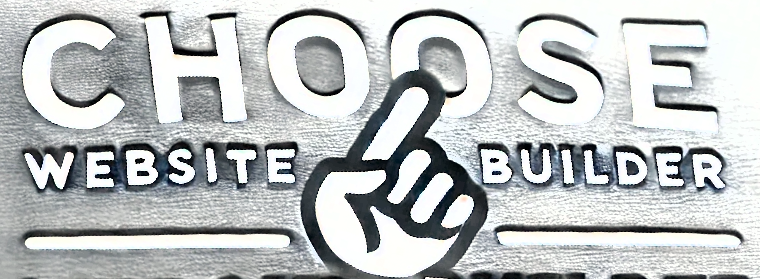

 Add Comment
Add Comment



Can get really complicated, and hard to maintain if you need to install many third party plugins to get the features necessary.