
WooCommerce (WordPress)
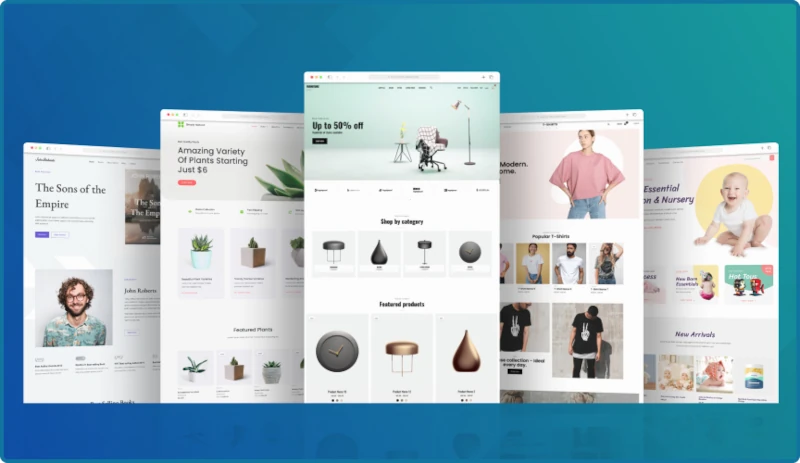
WooCommerce is a free, open-source e-commerce platform built for WordPress, allowing users to create and manage online stores directly within their WordPress websites. With a wide range of features and extensions, WooCommerce can scale to support businesses of all sizes, from small startups to large enterprises.
Unlike standalone e-commerce platforms like Shopify or BigCommerce, WooCommerce integrates seamlessly with WordPress, leveraging its CMS capabilities and vast plugin ecosystem. This integration provides great flexibility and customization, but it also demands more technical management compared to fully hosted solutions. For large stores or high-traffic websites, WooCommerce requires careful infrastructure planning, including robust hosting and performance optimizations, to ensure scalability.
WooCommerce is an excellent choice for businesses already using WordPress or those looking for a highly customizable e-commerce solution. However, it may not be ideal for users who prefer a fully managed platform or lack the technical expertise to maintain and optimize a WordPress site.

Who should use WooCommerce?
WooCommerce is best suited for users who:
- Already use WordPress or are comfortable with the platform – Since WooCommerce is a WordPress plugin, familiarity with WordPress is essential for seamless integration.
- Need a highly customizable e-commerce solution – WooCommerce offers extensive options for tailoring stores to specific business needs, allowing users to build a truly unique online store.
- Want full control over their online store – Provides complete control over the design, functionality, and data, making it ideal for businesses that want to manage every aspect of their store.
WooCommerce is less suitable for those who:
- Prefer a fully managed e-commerce platform – Unlike hosted solutions like Shopify, WooCommerce requires more hands-on management, including hosting, security, and performance optimization.
- Lack technical expertise – Running a WooCommerce store requires some technical skills, or the need to hire a developer for setup and maintenance.
- Need a very simple, out-of-the-box solution – With its vast customization options, WooCommerce can be overwhelming for beginners looking for a quick and easy setup.
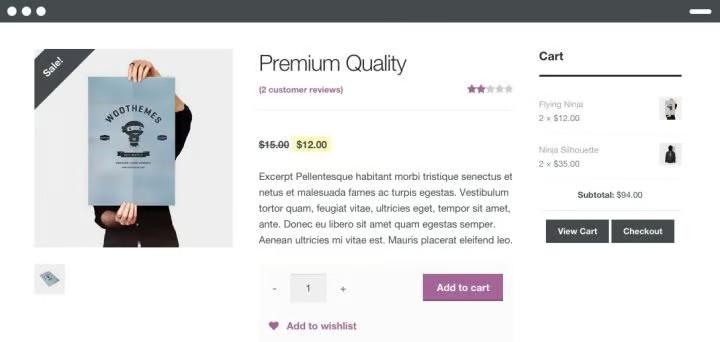
WooCommerce Features
WooCommerce offers a comprehensive suite of features to build, manage, and scale online stores:
Product Management:
- Unlimited Products – List and sell an unlimited number of products, from simple items to complex variations.
- Variable Products – Supports products with multiple variations, such as size, color, material, and more.
- Digital and Physical Products – Sell both downloadable digital goods and physical items that require shipping.
Payment Processing:
- Multiple Payment Gateways – Integrates with various payment processors like PayPal, Stripe, and more, giving customers various options to pay.
- Secure Transactions – Ensures secure payment processing with SSL encryption and PCI compliance, protecting both customers and merchants.
Shipping Options:
- Flexible Shipping Methods – Offers options like flat rate, free shipping, and real-time carrier rates.
- Shipping Zones – Allows users to define shipping zones and rates based on customer locations, ensuring accurate and relevant pricing.
Marketing Tools:
- Coupons and Discounts – Built-in tools to create and manage coupons and discount codes to attract and retain customers.
- Email Marketing Integration – Seamlessly integrates with popular email marketing services, helping businesses engage with their customer base.
Analytics and Reporting:
- Sales Reports – Offers detailed reports on sales, revenue, inventory, and customer behavior to help track and optimize store performance.
💵 Pricing
WooCommerce is a free, open-source plugin that provides essential e-commerce functionality such as product management, shopping cart, and checkout. However, additional costs arise from themes and extensions.
Core Plugin
- Price: Free
- Features: Provides essential tools for building and managing an online store, such as product management, checkout, and shopping cart functionality.
Themes
- Price:
- Free themes are available, but premium themes typically cost $30 - $100 (one-time fee). Some premium themes may have optional annual renewal fees for support and updates ($30 - $50/year).
- Popular Premium Themes:
- Astra, OceanWP, Flatsome – Highly customizable themes with WooCommerce compatibility.
Popular Extensions
WooCommerce Subscriptions
- Price: $199/year
- Features: Manage subscription products, recurring billing, and subscription renewal options.
WooCommerce Bookings
- Price: $249/year
- Features: Allows customers to book appointments, rentals, or services directly on your site.
WooCommerce Payments
- Price: Free to install, transaction fees apply
- Features: Accepts credit card payments, Apple Pay, Google Pay, and other methods directly on your site.
WooCommerce PDF Invoices & Packing Slips
- Price: Free (Premium version: $49/year)
- Features: Generates invoices and packing slips automatically for order fulfillment.
WooCommerce Stripe Payment Gateway
- Price: Free
- Features: Accept payments via Stripe for credit cards, Apple Pay, Google Pay, and more.
WooCommerce Mailchimp
- Price: Free (premium features available)
- Features: Integrates Mailchimp for email marketing and customer engagement.
WooCommerce Product Add-Ons
- Price: $49/year
- Features: Adds customizable options to products (e.g., gift wrapping, engraving).
WooCommerce Shipping
- Price: Free
- Features: Integrates with USPS, DHL, and other carriers to provide real-time shipping rates.
WooCommerce Quick View
- Price: $49/year
- Features: Adds a quick view feature for customers to preview products without leaving the page.
WooCommerce Gift Cards
- Price: $79/year
- Features: Allows customers to purchase and send gift cards for your store.
WooCommerce SEO (Yoast SEO for WooCommerce)
- Price: Free (Premium version available for $89/year)
- Features: Provides SEO tools for optimizing product pages, categories, and tags, improving search rankings.
Pricing Summary
- WooCommerce Plugin: Free
- Themes: Typically one-time cost ($30 - $100) or optional annual renewal fees for support.
- Extensions: Typically $30 - $250/year, with some offering one-time costs or free versions with premium upgrades.
👍Pros of WooCommerce
Free and Open-Source
- Cost-effective: The WooCommerce plugin is free to download and use, reducing upfront costs for starting an online store.
- Customization: As an open-source platform, it allows extensive customization and modification, making it adaptable to specific business needs.
High Customizability
- Flexible Design: Users can easily modify the design, functionality, and layout of their store to suit their branding and operations.
- Tailored Features: Whether it's custom product pages, unique checkout processes, or tailored reporting, WooCommerce offers a broad range of customization options.
Extensive Plugin Ecosystem
- Wide Range of Integrations: WooCommerce integrates seamlessly with thousands of WordPress plugins for payments, shipping, marketing, and more.
- Scalable and Adaptable: These extensions allow you to expand your store’s functionality as your business grows and needs change.
Full Control and Ownership
- Complete Control: You own and control your WooCommerce store, including its design, data, and hosting.
- Data Ownership: Your customer and sales data are yours to manage, and the store can be migrated to another platform if needed, unlike fully hosted e-commerce solutions.
👎Cons of WooCommerce
Technical Management Required
- Higher Maintenance: Unlike hosted solutions, WooCommerce requires users to manage updates, plugins, security, and backups.
- Developer Dependence: Ongoing maintenance may necessitate hiring a developer or system administrator to ensure smooth operation.
Dependency on WordPress
- WordPress Integration: WooCommerce is a WordPress plugin, meaning it requires a WordPress site to function.
- Limited Flexibility: Users not already on WordPress must set up a site first, which may not be ideal for those preferring other CMS platforms.
Theme and Plugin Conflicts
- Compatibility Issues: WooCommerce may not always be fully compatible with all WordPress themes or plugins, leading to design issues or broken functionality.
- Extra Testing: Careful theme and plugin selection is required to ensure smooth compatibility and avoid conflicts.
Security Concerns
- Self-Hosted Risks: As a self-hosted platform, WooCommerce requires users to implement their own security measures.
- Ongoing Vigilance: Vulnerabilities in WordPress or its plugins can expose the store to security risks, requiring proactive management to protect customer data.
Scalability Challenges
- Performance Issues: Scaling a WooCommerce store for high traffic and a large product catalog can present challenges, particularly as it grows.
- Optimization Needed: Additional server resources, performance optimization, and careful design are essential to maintain site speed and functionality.
Considerations on Extensions with Recurring Payments:
Some of the most useful WooCommerce extensions, such as advanced SEO tools, payment gateways, and marketing tools, may require ongoing payments (e.g., annual or monthly subscriptions). If you're using such paid extensions, your access to certain features can be revoked if you stop paying for them. This could affect your store’s functionality if a crucial extension stops working.
In this case, while you technically “own” the website and its content, you may be dependent on external services for certain functionalities. When extensions come with recurring payments, you're not entirely free from "renting" certain features — if you stop paying for them, those features may become unavailable, affecting the operation of your store.
→ Conclusion
WooCommerce is a robust, flexible e-commerce platform that provides extensive customization and full control over your online store. It’s an excellent choice for WordPress users who want to build and manage their own online business. However, it requires more technical expertise and ongoing management compared to hosted solutions. Businesses should assess their technical capabilities and resources before opting for WooCommerce.
🔑Key Takeaways:
✅ Free for Core & Open-Source – No upfront cost to get started with an online store.
✅ Highly Customizable – Tailor your store with extensive options.
✅ Large Plugin Ecosystem – Integrates with thousands of WordPress plugins.
⚠️ Requires Technical Management – Ongoing maintenance and technical expertise needed.
⚠️ WordPress Dependency – Must have a WordPress site to use WooCommerce.
Recommendation:
WooCommerce is ideal for WordPress users looking for a highly customizable and scalable e-commerce solution. It’s perfect for businesses that want full control over their store, design, and data. However, it’s best suited for those with the technical expertise or resources to manage a WordPress site. For users seeking a simpler, fully hosted e-commerce platform, other options may be a better fit.
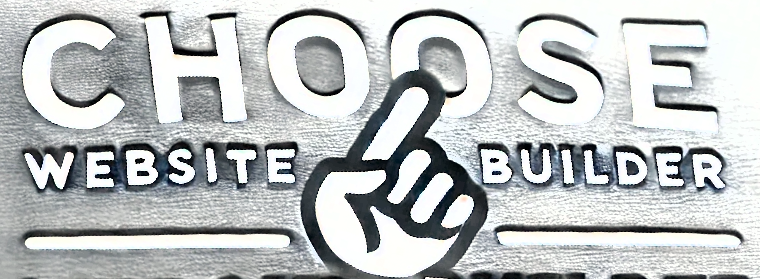

 Add Comment
Add Comment



Be careful of bloat and third party plugins.