
Elementor (WordPress)
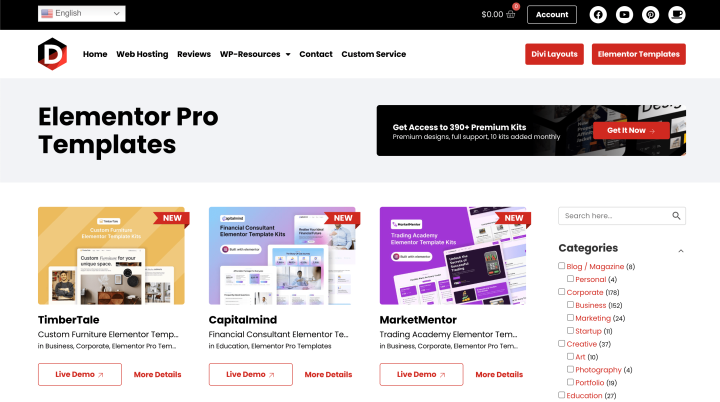
Elementor is a widely popular WordPress page builder plugin, renowned for its intuitive drag-and-drop interface and a rich selection of templates and widgets. It enables users to design custom website layouts, landing pages, and blog posts without needing to write any code. With both a free and paid version, Elementor caters to a diverse audience, from beginners to seasoned web designers.
Unlike building websites from scratch, Elementor streamlines the design process with its visual editor and pre-built elements. While this approach makes it easy to create professional-looking sites in no time, it may offer less customization compared to fully custom-coded solutions like UltimateWB. However, it still provides greater flexibility than hosted CMS platforms like Wix or Squarespace, thanks to its foundation on WordPress.
Elementor is an excellent option for WordPress users seeking a visually appealing and functional website without diving into code. However, it may not be the ideal solution for those looking for complete creative freedom and customization.
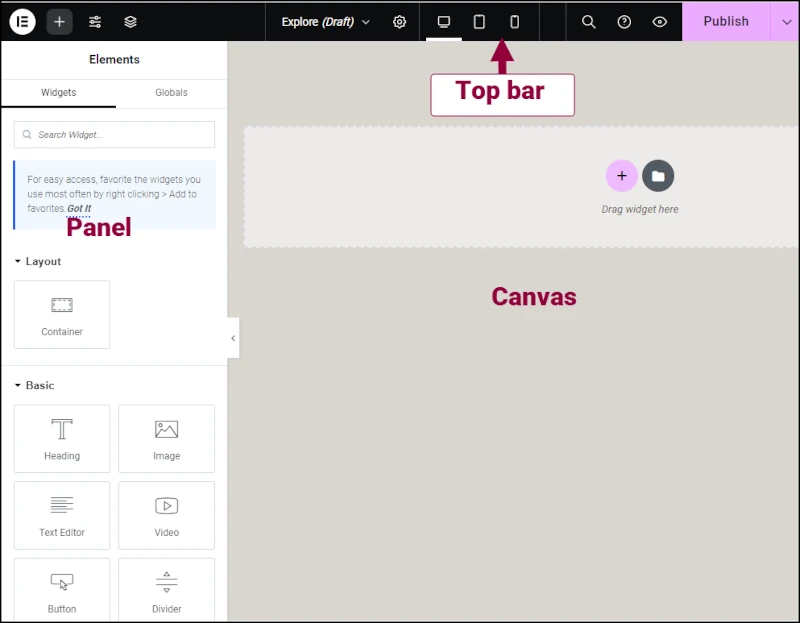
Who should use Elementor?
Elementor is an excellent choice for users who:
- Prefer a visual drag-and-drop editor – Ideal for those who want to create and customize website layouts without writing code, using an intuitive interface.
- Need a variety of pre-designed templates and widgets – Provides a vast library of elements, allowing users to easily build diverse websites, from blogs to landing pages.
- Use WordPress as their CMS – As a WordPress plugin, Elementor is perfect for users with websites hosted on the WordPress platform.
However, Elementor may not be the best fit for users who:
- Require full coding control – While Elementor offers flexibility, it may not provide the deep customization that comes with hand-coding a website.
- Don't use WordPress – Elementor is specifically designed for WordPress, so it's only suitable for those using this CMS.
Developers who prefer coding and want complete control over every aspect of their site's design might find the visual editor limiting.
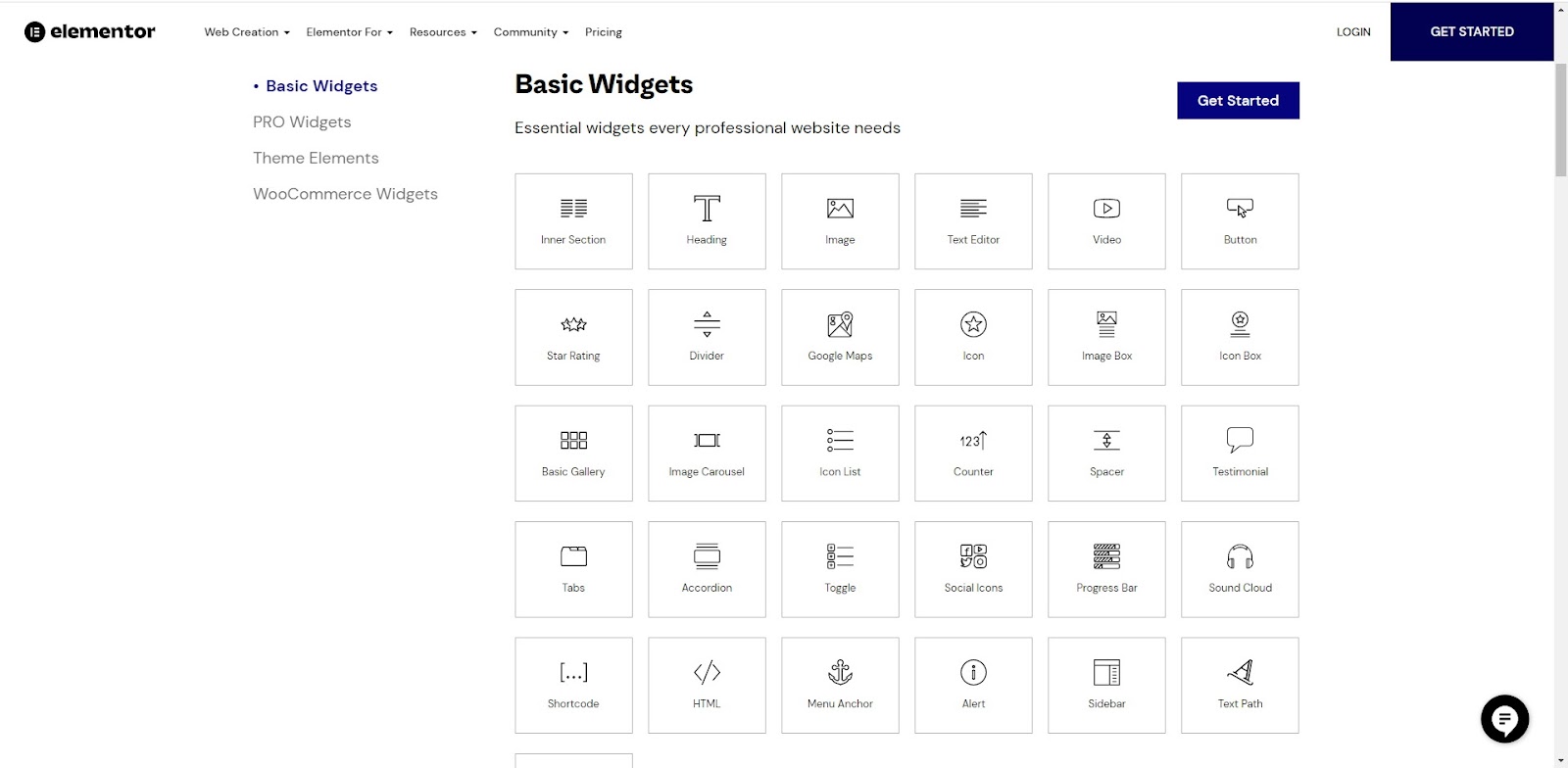
Elementor Features
Elementor offers a powerful suite of tools for building and customizing WordPress websites with ease.
Drag-and-Drop Editor
- Visual Interface: A user-friendly environment for designing pages without any coding.
- Live Editing: See changes in real-time as you design, for an efficient and dynamic workflow.
Templates and Widgets
- Pre-Designed Templates: Access a vast library of templates suitable for various website types.
- Widgets: Includes essential elements like text, images, buttons, forms, and more for simple customization.
Customization Options
- Styling Options: Customize the look and feel of your website, with controls for colors, fonts, and spacing.
- Responsive Design: Ensure your website looks stunning across all devices, from desktop to mobile.
Integrations and Add-ons
- Third-Party Integrations: Seamlessly connect with popular marketing, CRM, and e-commerce tools.
- Add-Ons: Enhance functionality with additional widgets and features from third-party developers.
E-commerce Functionality
- WooCommerce Integration: Easily integrate with WooCommerce for building and managing online stores.
- Product Page Customization: Design unique product pages with drag-and-drop ease.
💵 Pricing
Elementor offers a range of pricing plans to suit different user needs, from a free version to advanced paid tiers.
Free Plan – $0/year
- Access to a drag-and-drop editor for basic website design.
- Limited selection of templates and widgets.
- Best for: Personal blogs or very small websites with minimal customization needs.
Essential Plan – $59/year
- All Free plan features, plus:
- Access to 100+ premium templates and widgets.
- Premium support and updates.
- Best for: Small businesses or freelancers needing more design options and support.
Advanced Plan – $99/year
- All Essential plan features, plus:
- Use on up to 3 websites.
- Best for: Web designers or small agencies managing multiple sites.
Expert Plan – $199/year
- All Advanced plan features, plus:
- Use on up to 25 websites.
- Exclusive access to Elementor Experts network.
- Best for: Large agencies or professional developers handling multiple client projects.
Agency Plan – $399/year
- All Expert plan features, plus:
- Use on up to 1,000 websites.
- Best for: Enterprise-level agencies managing a vast number of client sites.
📌 Note: Elementor does not offer monthly payment options; all plans are billed annually.
👍Pros of Elementor
✅ User-Friendly Drag-and-Drop Editor
- Intuitive visual editor simplifies web design.
- Easily arrange elements and customize layouts without coding.
- Ideal for beginners and experienced designers seeking a streamlined workflow.
✅ Extensive Template & Widget Library
- Wide range of pre-designed templates to jumpstart website creation.
- Vast selection of widgets (text, images, forms, buttons, and more) for easy customization.
- Helps users quickly create professional-looking websites without starting from scratch.
✅ Advanced Customization Options
- Full control over colors, fonts, spacing, and other styling aspects to match branding.
- Responsive design ensures websites look great on all devices.
- Advanced options allow for deeper personalization compared to basic page builders.
✅ Seamless WordPress Integration
- Built specifically for WordPress, ensuring smooth compatibility.
- Works well with most WordPress themes and plugins.
- Ideal for those who want the power of WordPress’s CMS with a visual design tool.
👎Cons of Elementor
❌ Dependency on WordPress
- Elementor is a WordPress plugin, meaning it only works on WordPress sites.
- Users not already using WordPress must set up a WordPress site before using Elementor.
- Not suitable for those who prefer other CMS platforms like Joomla, Drupal, or a standalone website builder.
❌ Potential for Bloat & Performance Issues
- Using too many widgets, animations, or complex designs can lead to a bloated website.
- May negatively impact loading times and performance, requiring careful optimization.
- Best practices like caching, CDN usage, and script minimization are necessary to maintain speed.
❌ Limited Coding Control
- Primarily a visual editor, making it less flexible for developers who prefer custom coding.
- Custom CSS can be added, but deep modifications or unique functionalities may be challenging.
- For full control over code, a custom-built or UltimateWB solution might be a better fit.
❌ Pricing Structure
- Elementor's pricing is subscription-based, with annual fees instead of a one-time payment.
- The free version is limited, requiring a paid plan for advanced features.
- Those managing multiple sites may find UltimateWB, which has a one-time cost, more cost-effective in the long run.
❌ Compatibility Issues
- Not all WordPress themes and plugins are fully compatible with Elementor.
- Plugin or theme conflicts can cause layout issues, slowdowns, or broken designs.
- Requires careful testing and selection of compatible themes/plugins.
→ Conclusion
Elementor is a user-friendly WordPress page builder that streamlines web design with its drag-and-drop interface and extensive template library. It’s an excellent choice for WordPress users who want to create professional-looking websites without coding.
However, Elementor comes with some limitations, including its WordPress dependency, potential for performance issues, limited coding flexibility, and recurring costs. For those needing complete control over their website’s code or seeking a more cost-effective, scalable solution, alternatives like UltimateWB may be a better fit.
🔑Key Takeaways:
✅ Drag-and-Drop Editor – Intuitive visual design for effortless layout customization.
✅ Templates & Widgets – Large selection of pre-designed elements for quick website creation.
✅ Seamless WordPress Integration – Built specifically for WordPress, ensuring compatibility.
⚠️ WordPress Dependency – Only works with WordPress, limiting flexibility for other platforms.
⚠️ Potential Performance Issues – Excessive use of widgets and complex designs can slow down websites.
Recommendation:
Elementor is a great choice for WordPress users who want a visual, drag-and-drop page builder to create custom website layouts without coding. It’s ideal for bloggers, small businesses, and designers looking for an easy way to build professional sites.
However, users should consider its performance impact and scalability limitations. The plugin can introduce bloat, slowing down websites if not optimized properly. While it offers flexibility, those managing large-scale projects or needing full coding control may find a lighter, more customizable alternative—such as UltimateWB—a better long-term solution.
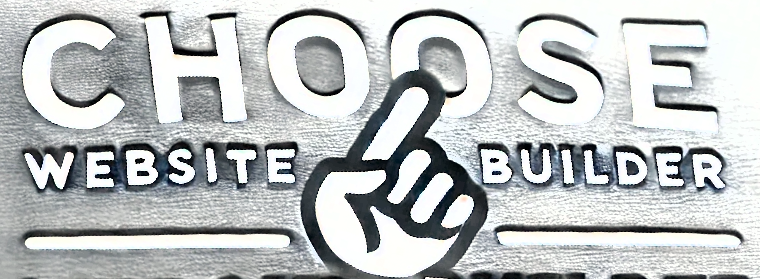

 Add Comment
Add Comment

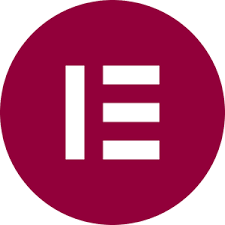

Lots of bloat and performance issues. Yearly subscription fees to continue using premium features.