
Squarespace

Squarespace is a popular website builder known for its modern, design-focused templates and all-in-one platform. It provides hosting, security, and essential tools for websites, blogs, and online stores. While user-friendly, its customization is more structured than drag-and-drop. Squarespace excels in visual appeal and support but lacks hosting portability and scalability. Costs can rise with added features, making it ideal for design-centric projects but less suited for those needing flexibility, budget-conscious options, or high scalability.
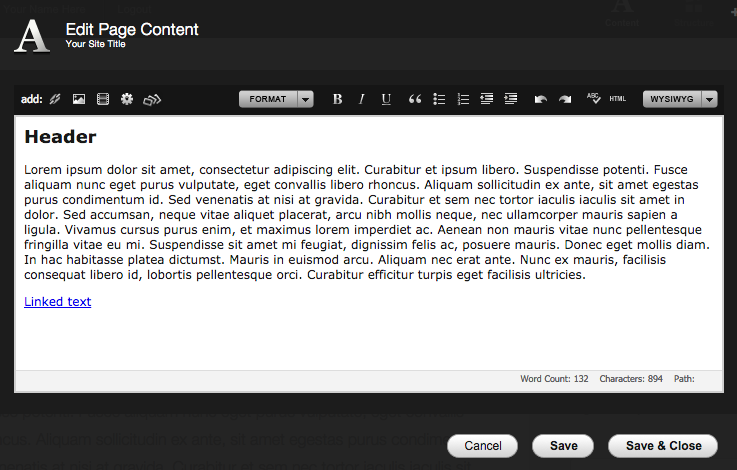
Who should use Squarespace?
Squarespace is ideal for:
- Design-focused users: Its sleek templates and intuitive tools help create visually stunning websites.
- Small businesses, creatives, and portfolio sites: It offers effective solutions for showcasing work and selling products.
- Users who prefer structured design: Its interface guides the design process for an easy, streamlined experience.
Squarespace excels in providing a simple, stylish platform for users who want a visually appealing website without the complexity. It’s packed with features and great support, but may not be the best choice for advanced developers seeking deep customization or flexibility.

Squarespace Features
Squarespace offers a range of built-in features and tools to enhance website creation:
Customization:
- Section-Based Editor: Easily customize using pre-designed blocks.
- Template Customization: Choose from a variety of professional templates.
- Built-in Styling Options: Modify fonts, colors, and layout to suit your brand.
- Custom Code: Add custom code for advanced functionality.
Responsive Design:
- Mobile Optimization: Automatically optimizes websites for all mobile devices.
SEO:
- Built-in SEO Tools: Basic SEO tools to help optimize your site, though less detailed than dedicated SEO platforms.
Advanced Features:
- Content Management: Effortlessly manage pages, blog posts, and media.
- User Management: Assign and manage team roles and permissions.
- Blog Functionality: Comprehensive tools for managing and enhancing blogs.
- E-commerce: Build and manage online stores with Squarespace Commerce.
- Marketing Tools: Built-in tools for email marketing and social media integration.
Development Tools:
- Developer Platform: Access a platform for more advanced customization
💵 Pricing
Squarespace offers a range of plans, each with varying costs and features:
Personal Plan:
- Starts at $16/month (billed annually) or $23/month (billed monthly).
- Includes essential website features for individuals.
Business Plan:
- Starts at $23/month (billed annually) or $33/month (billed monthly).
- Includes additional features tailored for business use, including basic e-commerce tools.
Commerce Plans:
- Basic Commerce: Starts at $27/month (billed annually) or $34/month (billed monthly).
- Advanced Commerce: Starts at $49/month (billed annually) or $65/month (billed monthly).
- Provides enhanced e-commerce features, such as advanced payment options and shipping integrations.
Additional Costs:
- Extra features, integrations, or add-ons may incur additional charges.
👍Pros of Squarespace
Design-Focused Templates:
Squarespace offers visually stunning, modern templates, perfect for creating high-end, professional-looking websites.All-in-One Platform:
Includes hosting, security, and automatic updates, along with a wide range of built-in features and tools.User-Friendly:
The structured, intuitive interface makes it easy for users of all skill levels to design and manage their websites.Excellent Support:
Provides reliable customer support to help with any issues or questions.Consistent Branding:
Squarespace ensures a cohesive visual experience, making it easier to maintain consistent branding across your site.
👎Cons of Squarespace
Limited Customization:
The section-based editor restricts advanced design control, making it less flexible for custom layouts.Site Lock-In:
You cannot move your website to another host, limiting portability.Pricing:
Squarespace can be more expensive compared to other website builders, especially with added features.Limited SEO Control:
While it offers basic SEO tools, it provides less flexibility and control than SEO-focused platforms.Less Flexibility:
The structured design approach is not ideal for experienced developers who require more customization options.Limited App Market:
Squarespace doesn’t have an open app marketplace, limiting third-party integrations.Limited Scalability:
It is not the best choice for websites that require high scalability or advanced functionality.
→ Conclusion
Squarespace is an excellent choice for users seeking visually appealing, modern, and user-friendly websites, particularly for creatives and small businesses. However, it’s important to consider the platform’s site lock-in, the cost of premium features, and its more structured interface. For those requiring greater flexibility, advanced SEO customization, and more budget-friendly options, other website builders may be more suitable. Squarespace is best suited for simple, professional websites that prioritize design.
🔑Key Takeaways:
- Design-Focused: Offers modern, visually appealing templates.
- All-In-One Platform: Includes hosting, security, and automatic updates.
- User-Friendly: Intuitive interface, suitable for users of all skill levels.
- Customer Support: Provides reliable, direct customer support.
- No App Market: Lacks a comprehensive app marketplace.
- Site Lock-In: You’re tied to its system and cannot easily move to another host.
- Less Flexible: The platform’s structure can be limiting for advanced users.
- Can Be Costly: Pricing can be higher compared to other website builders.
- Limited Scalability: Not ideal for highly scalable or complex projects.
Recommendation:
Squarespace is ideal for users who prioritize a professional, aesthetically pleasing website with an easy-to-use interface and strong design focus. However, it may not be the best choice for those who require extensive customization, portability, advanced SEO control, or are looking for a more budget-friendly option. It's best suited for creating visually appealing, simple professional websites. For users seeking lower costs or more advanced customization options, consider exploring alternative platforms.
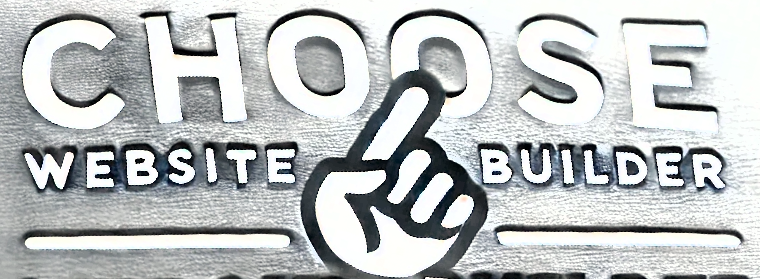

 Add Comment
Add Comment



Nice designs, but not customizable enough.