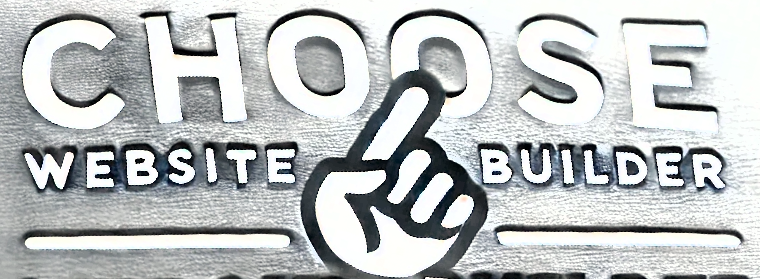If you’re running a WordPress website, you’ve likely encountered performance issues due to unnecessary bloat in your site’s code. Whether you’re using popular plugins like Elementor or relying on custom code, over time, your website can become sluggish and harder to maintain. In this blog post, we’ll explore how to streamline your WordPress setup, clean up your code, and make your site more efficient—without sacrificing flexibility or functionality.
1. Identify and Eliminate Unnecessary Plugins and Widgets
One of the easiest ways to reduce bloat is by auditing the plugins and widgets you’re using on your site. Over the years, you may have accumulated plugins that aren’t essential or are only adding to your site’s load time.
- Elementor’s Widgets: As you mentioned, Elementor offers a wide range of widgets, but not all of them are necessary for your site. You can disable or remove unused widgets to speed up your site’s performance.
- Plugin Audit: Evaluate each plugin you’re using. Are there any redundant plugins or those offering similar functionality? Remove any unnecessary ones to keep your site lightweight.
2. Consider Elementor Alternatives or Custom Solutions
If Elementor’s heavy reliance on JavaScript and its widgets are slowing you down, consider alternative ways to build your site’s functionality. Here are a few options:
- Gutenberg: WordPress’ built-in block editor, Gutenberg, can be an excellent alternative for creating content-rich pages without relying on third-party page builders like Elementor. Gutenberg has become more flexible, with additional block plugins that can help you achieve a similar result while reducing page bloat.
- Custom HTML & CSS: If you already have experience with CSS and jQuery, you could consider building lightweight, custom HTML and CSS for your pages. Although this may take longer, it will give you full control over the code, making your site cleaner and more efficient.
- Bootstrap: If you’re familiar with CSS frameworks, consider using Bootstrap. It’s a popular framework that provides pre-designed, responsive components for building clean, fast, and scalable websites. It can significantly reduce the need for excessive custom code and plugins.
3. Optimize Your JavaScript and CSS
JavaScript and CSS files are often the biggest culprits when it comes to bloating your site. Here are a few ways to optimize them:
- Minification: Minifying your JS and CSS files will reduce their size, speeding up loading times and improving your site’s overall performance.
- Defer Non-Essential Scripts: Use the
deferattribute to load non-essential JavaScript files after the page content is rendered, which helps reduce render-blocking. - Critical CSS: Generate and load only the critical CSS for your pages to reduce unnecessary styles from loading on the initial page load.
4. Clean Up Your DOM
A bloated DOM (Document Object Model) is a common issue with dynamic content-heavy websites. A DOM size of 3000+ can result in slower page loads and hinder your site’s performance.
- Optimize DOM Structure: Reduce nested elements, eliminate unnecessary HTML tags, and ensure that your content is structured efficiently. The cleaner your DOM, the faster your site will load.
- Lazy Loading: Implement lazy loading for images and other media elements. This ensures that only the content visible on the screen is loaded initially, improving page load times.
5. Leverage Caching and CDN
Caching and using a Content Delivery Network (CDN) can significantly speed up your website by storing static files and delivering them from servers closest to your visitors.
- Page Caching: Enable page caching for faster load times. This will allow frequently accessed pages to be served quickly without the need to generate them dynamically every time a user visits.
- CDN: A CDN can distribute your content across multiple servers worldwide, reducing load times and improving your site’s speed, especially for international visitors.
6. Regularly Test Your Website’s Performance
Use tools like Google PageSpeed Insights, GTMetrix, or Lighthouse to regularly test your website’s performance. These tools will give you insights into what’s slowing down your site and how you can address these issues.
By monitoring your site’s performance, you can quickly identify new issues as they arise and take steps to resolve them before they become major problems.
Final Thoughts
Cleaning up your WordPress site doesn’t need to be a daunting task. By eliminating unnecessary plugins, optimizing your code, and exploring alternative tools like Gutenberg or Bootstrap, you can create a lightweight, fast, and SEO-friendly website that’s easier to manage.
However, if you find that WordPress is still limiting your ability to achieve the performance you want, it might be time to consider upgrading to a more optimized website builder like UltimateWB. UltimateWB is designed with speed in mind, offering a clean, efficient codebase that requires fewer resources, which results in faster load times and improved performance right out of the box.
Whether you decide to stick with Elementor or move to a custom solution, the key is to keep things simple, minimize bloat, and focus on optimizing the core elements of your site. If you need help optimizing your WordPress site or want more tips on improving performance, feel free to reach out or leave a comment below!