
GoDaddy Website Builder
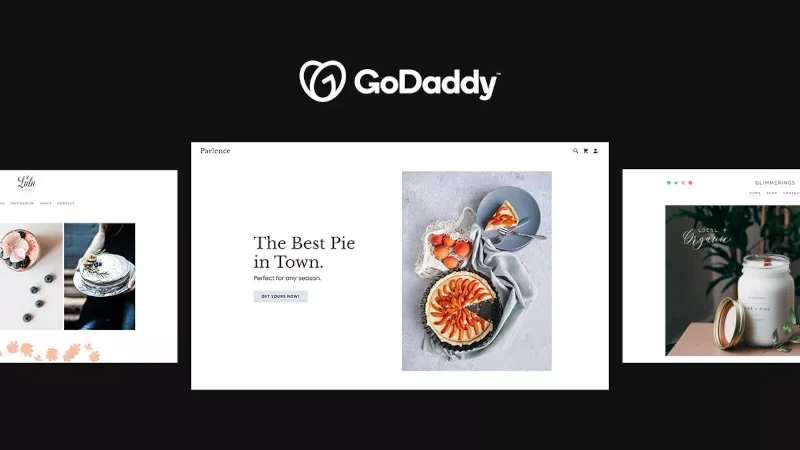
GoDaddy Website Builder is designed for ease of use, catering to small businesses and beginners. It’s an all-in-one platform that includes hosting, security, and marketing integrations. Known for its user-friendly interface, GoDaddy simplifies website creation. However, it requires you to use their hosting, meaning you can’t move your website to another provider without rebuilding it from scratch. While it offers some design options, it’s less customizable than other builders like UltimateWB, with a more structured and less adaptable design. Although GoDaddy includes marketing tools, costs can rise with upgrades. While ideal for quickly creating basic websites, the platform has limited flexibility, portability, and scalability.
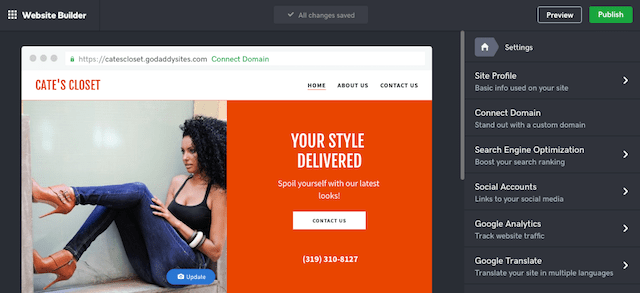
Who should use GoDaddy Website Builder?
The GoDaddy Website Builder is best for:
- Small Businesses: Businesses seeking a simple online presence without the need for advanced features.
- Beginners: Users new to website creation who prefer an easy, guided setup.
- Marketing-Focused Users: Those who want built-in marketing tools for a streamlined experience.
GoDaddy is a great option for quickly building basic websites, especially for small businesses needing an easy-to-use system. However, it lacks the flexibility and customization options needed by more advanced users.
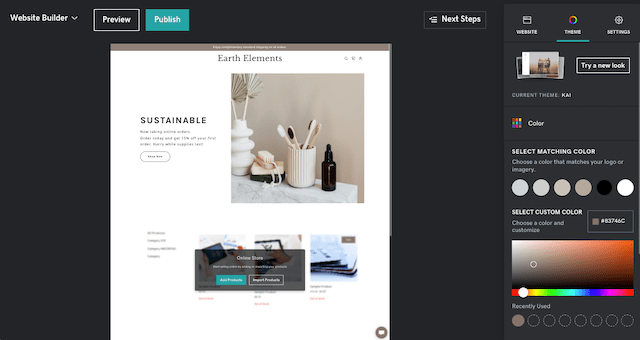
GoDaddy Website Builder Features
GoDaddy Website Builder offers a variety of features to help users create and manage websites:
Easy Website Creation:
- ADI (Artificial Design Intelligence): Uses AI to quickly build your site.
- Drag-and-Drop Editor: A user-friendly editor to customize layouts.
- Pre-Designed Templates: Choose from templates, but with limited customization options.
Marketing Integrations:
- Email Marketing Tools: Built-in tools for reaching out to customers.
- Social Media Integration: Easily connect to popular social platforms.
- SEO Tools: Basic tools for improving search engine rankings.
E-commerce:
- Online Store Functionality: Create online stores, though with some limitations.
- Product Management: Basic tools for managing products and inventory.
Other Features:
- Appointment Scheduling: Allows customers to book appointments directly through the site.
- Blogging Platform: Basic blogging features for content creation.
- Analytics: Provides basic website performance analytics.
- Mobile Optimization: Automatically adjusts your site for mobile devices.
💵 Pricing
GoDaddy Website Builder offers several plans with varying features:
Basic Plan:
- $12.99/month or $11.99/month (when billed annually)
- Includes basic website features.
Standard Plan:
- $15.99/month or $14.99/month (when billed annually)
- Includes marketing and SEO features.
Premium Plan:
- $20.99/month or $19.99/month (when billed annually)
- Includes e-commerce and appointment scheduling features.
Additional Costs:
- Extra fees for premium themes, advanced features, and marketing tools.
👍Pros of GoDaddy Website Builder
Easy to Use:
- Simple interface, ideal for beginners.
- Quickly set up a basic site with the ADI tool.
Marketing Integrations:
- Built-in email marketing and social media tools.
- Offers essential marketing features for small businesses.
All-in-One Platform:
- Includes hosting, security, and automatic updates.
- Everything managed in one place for convenience.
Appointment Scheduling:
- Built-in appointment scheduling feature for client bookings.
GoDaddy Ecosystem:
- Seamless integration with other GoDaddy products and services.
- Convenient for existing GoDaddy users.
👎Cons of GoDaddy Website Builder
Limited Customization:
- The drag-and-drop interface offers limited customization options.
Site Lock-In:
- You cannot transfer your website to another provider.
Costly Upgrades:
- Adding features and upgrades can significantly increase costs.
Less SEO Control:
- Offers less control over SEO compared to other platforms.
Basic Templates:
- Basic templates with limited design flexibility.
Not as Flexible:
- Less flexibility than other website builders for advanced customizations.
Limited Scalability:
- Not designed for large-scale websites or rapid growth.
→ Conclusion
GoDaddy Website Builder is ideal for beginners and small businesses looking for an easy-to-use platform with built-in marketing tools and seamless integration with GoDaddy products. It’s great for quickly setting up basic websites, but not suitable for users needing advanced customization, flexibility, or portability. For more control over design and SEO, consider alternative platforms. It’s best for simple websites and fast online presence.
🔑Key Takeaways:
- Easy to Use: User-friendly drag-and-drop editor.
- Marketing Integrations: Built-in email and social media tools.
- All-in-One: Hosting, security, and updates managed by GoDaddy.
- Appointment Scheduling: Useful for service-based businesses.
- GoDaddy Ecosystem: Integrates well with other GoDaddy products.
- Limited Customization: Lacks design flexibility.
- Site Lock-In: You're tied to GoDaddy hosting.
- Not as Flexible: Less adaptable than other builders.
- Can Be Costly: Costs rise with added features and upgrades.
- Limited Scalability: Not ideal for large-scale websites.
Recommendation:
GoDaddy Website Builder is ideal for small businesses and beginners seeking a quick and simple way to get online, especially for existing GoDaddy users. However, for more customization, flexibility, SEO control, or portability, consider other platforms. It's a solid choice for basic websites, but be mindful of its limitations and costs.
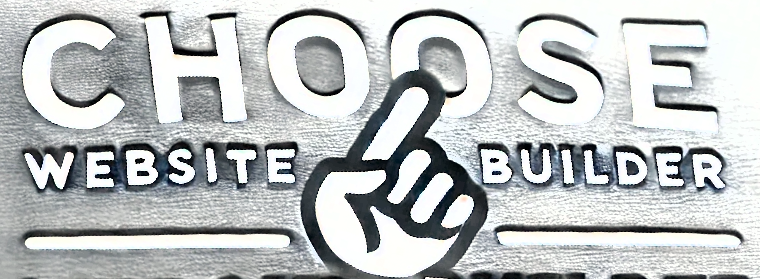

 Add Comment
Add Comment

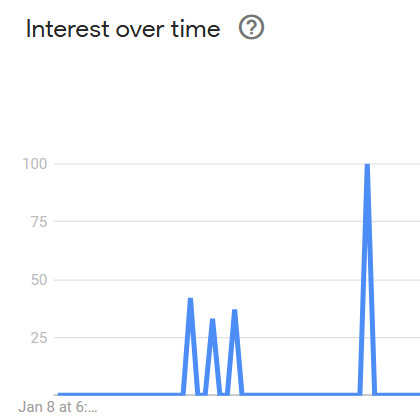

Very limiting.