
Google Sites
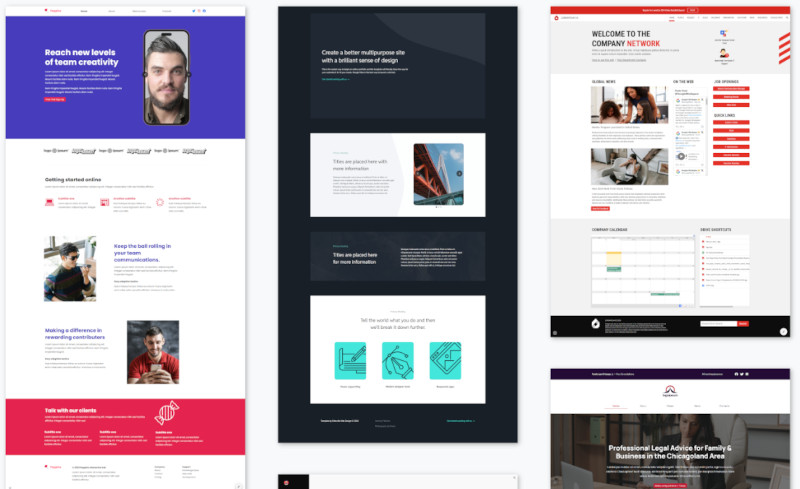
Google Sites is a free, basic website builder included with Google Workspace, best for creating simple internal team sites, project pages, or informational websites. It integrates seamlessly with Google services like Drive and Calendar. However, Google Sites offers limited design customization and is not suited for complex or visually-driven websites, e-commerce, or blogs. While it provides a straightforward interface for basic websites, it lacks advanced features, flexibility, and scalability, making it unsuitable for larger or more complex needs.
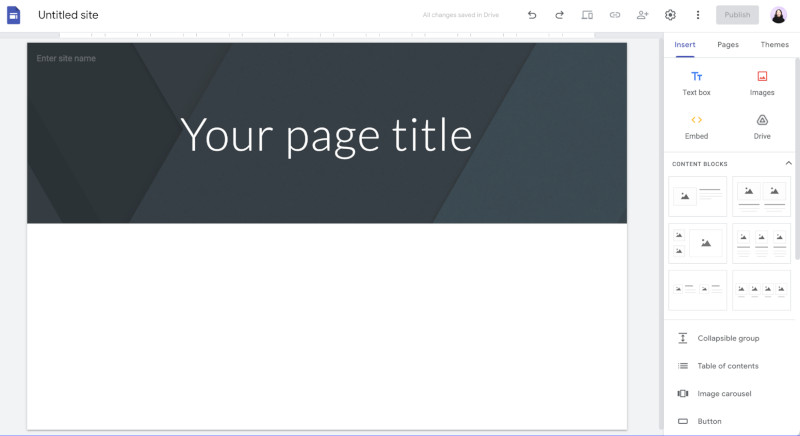
Who should use Google Sites?
Google Sites is recommended for:
- Internal Team Sites: Ideal for creating wikis, team pages, or intranets.
- Basic Website Needs: Suitable for simple informational, event, or portfolio sites.
- Existing Google Workspace Users: Seamless content sharing and management within the Google ecosystem.
Google Sites is best for users needing simple websites, especially those already within the Google Workspace ecosystem. It is user-friendly but lacks advanced features and customization flexibility.
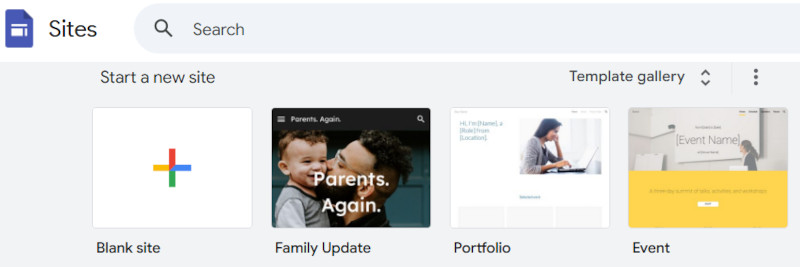
Google Sites Features
Google Sites offers a basic set of features for creating simple websites:
Basic Content Creation:
- Drag-and-Drop Editor: Easy layout design using a drag-and-drop interface.
- Pre-designed Blocks: Use basic content blocks for text, images, and videos.
- Simple Templates: A limited selection of basic templates to choose from.
Google Workspace Integration:
- Embed Google Drive Files: Easily add files directly from Google Drive.
- Embed Google Calendar: Incorporate Google Calendars for event management.
- Embed Google Maps: Add Google Maps for location-based information, such as contact pages.
Limited Customization:
- Basic Styling Options: Few customization controls over fonts, colors, and other design elements.
Collaboration:
- Real-time Collaboration: Multiple users can edit pages simultaneously.
- Sharing Permissions: Control who can view or edit the site with specific sharing settings.
Site Management Features:
- Basic Page Management: Simple options to add new pages and set up basic navigation.
- Mobile Optimization: Automatically optimizes the site for mobile devices.
💵 Pricing
Google Sites is completely free to use:
Free with Google Account: Available at no cost with any Google account. Includes free hosting and access to basic features.
👍Pros of Google Sites
- Completely Free: Free to use with a Google account, including free hosting and website creation.
- Ease of Use: Simple, intuitive interface that’s easy to learn and use right away.
- Google Workspace Integration: Seamlessly integrates with Google Drive, Docs, Calendar, and Maps, allowing easy embedding of content from Google services.
- Collaboration: Supports real-time editing by multiple users, with easy sharing and permission management.
👎Cons of Google Sites
- Very Limited Customization: Offers only basic design options with minimal control.
- Not for Complex Sites: Unsuitable for e-commerce, blogs, or feature-rich websites.
- Limited Features: Lacks many advanced features offered by other website builders.
- Basic Templates: Provides a limited selection of templates with minimal design flexibility.
- Limited SEO Tools: Offers only basic SEO features for optimizing search engine visibility.
- Not Scalable: Not suitable for growing businesses or evolving website needs.
- Very Basic: The platform is very basic compared to other website builders with more advanced features.
→ Conclusion
Google Sites is a simple, free option ideal for creating basic websites, such as internal team sites or project pages, especially for Google Workspace users. It is easy to use and learn, but its limited features, customization options, and scalability make it unsuitable for anything beyond basic websites. If you require more advanced features or flexibility, consider other website builders.
🔑Key Takeaways:
- Completely Free: Free with any Google account, including hosting.
- Extremely Easy to Use: Simple, intuitive interface.
- Google Workspace Integration: Seamlessly integrates with Google Drive, Docs, and Calendar.
- Collaboration: Supports real-time collaboration and easy sharing.
- Limited Customization: Offers minimal flexibility for design.
- Basic Templates: Templates are simple and limiting.
- Limited Features: Lacks many advanced features found in other website builders.
- Not for Complex Sites: Unsuitable for e-commerce or advanced websites.
- Not Scalable: Not designed for growing businesses with evolving website needs.
Recommendation:
Google Sites is best for users who need a free, easy-to-use tool for creating basic internal team sites or project pages. It is not suitable for more complex websites or those requiring significant customization. For users needing more features, flexibility, or scalability, other website builders are recommended.
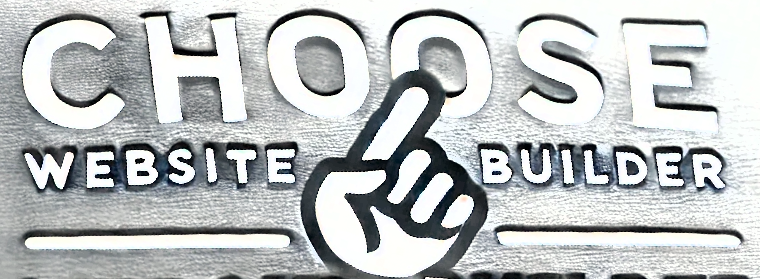

 Add Comment
Add Comment
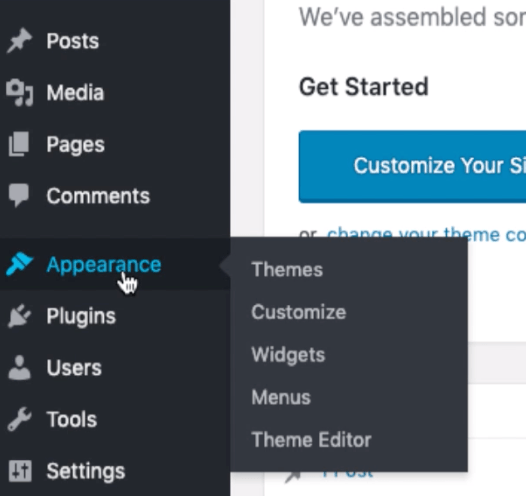


Free, but not many features or customization options.