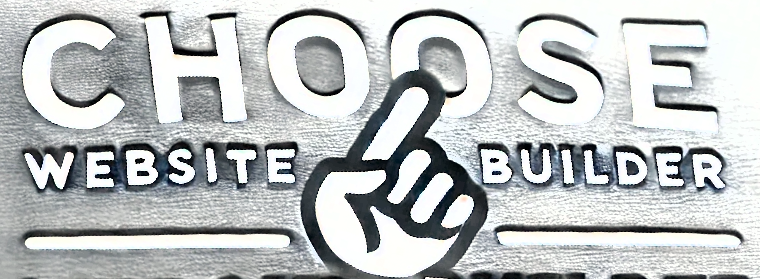When it comes to choosing a website builder, many people are drawn to options that don’t come with recurring subscription fees. For those looking to make a one-time investment, several website builders offer this model, providing long-term value without ongoing costs. The best of these options is UltimateWB, known for its flexibility and robust feature set. But are there others? Let’s explore.
UltimateWB: The Best One-Time Fee Website Builder
UltimateWB stands out as the top choice for those who want to pay once and own their website builder forever. It offers various versions tailored to different needs, from simple sites to complex social networks. Key features include:
- Fully customizable design
- Built-in SEO tools
- E-commerce capabilities
- Social network integration
- Regular updates without additional fees for 1 year
With UltimateWB, you have a comprehensive solution that caters to both beginners and advanced users, making it a versatile option for any website project. Plus, there are no hidden costs or limitations that could affect your website’s functionality.
Other Website Builders with One-Time Fees
While UltimateWB is the leader in this space, a few other website builders also offer one-time purchase options. However, each comes with its own set of limitations:
- Webflow (Lite Plan) – based on subscription, but you can cancel it
- What You Get: Webflow’s Lite plan allows you to design and export your website.
- Limitations: The exported website is static, meaning it doesn’t include dynamic features like CMS, user interactions, or forms. If you want to update content frequently or need a blog, you’ll have to manually edit the code or integrate with external services, which can be cumbersome. You cannot re-import the code into Webflow.
- Pinegrow
- What You Get: Pinegrow is a desktop application for building responsive websites.
- Limitations: While Pinegrow provides powerful design tools, it’s more suited for developers or designers comfortable with HTML and CSS. The learning curve can be steep for beginners, and the lack of built-in hosting or CMS can be a drawback for those looking for an all-in-one solution.
- Blocs
- What You Get: Blocs is a Mac-only website builder that allows for a visual approach to creating responsive websites.
- Limitations: Blocs doesn’t offer CMS or e-commerce functionalities out of the box. It’s ideal for creating static websites, but if you need dynamic features or online store capabilities, you’ll have to look elsewhere or integrate third-party tools.
- Mobirise
- What You Get: Mobirise is a free offline app for creating small and medium websites.
- Limitations: While the core app is free, essential features like themes and extensions require a one-time purchase. Mobirise also lacks built-in CMS or e-commerce tools, making it less suitable for businesses that need more than just a basic online presence.
Why Choose a One-Time Fee Website Builder?
Opting for a website builder with a one-time fee offers several benefits:
- Cost Savings: Avoid recurring monthly or annual fees.
- Ownership: You own the software or code, providing more flexibility.
- Control: With self-hosted options, you have greater control over your website’s performance and data.
However, as highlighted, not all one-time fee website builders offer the same level of functionality or ease of use. This is where UltimateWB excels, providing a complete package without the need for additional tools or technical expertise.
Conclusion
For those who prefer a one-time investment over recurring costs, UltimateWB is the standout choice, offering a comprehensive set of features and excellent flexibility. While other builders like Webflow, Pinegrow, Blocs, and Mobirise offer one-time fee options, their limitations—such as static exports, lack of CMS, or the need for additional technical skills—highlight why UltimateWB is the superior choice for most users.
Explore more options for website builders that match your budget and needs at ChooseWebsiteBuilder.com, where you can find detailed comparisons and recommendations.