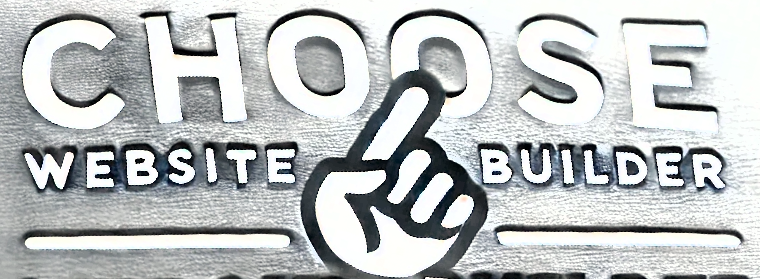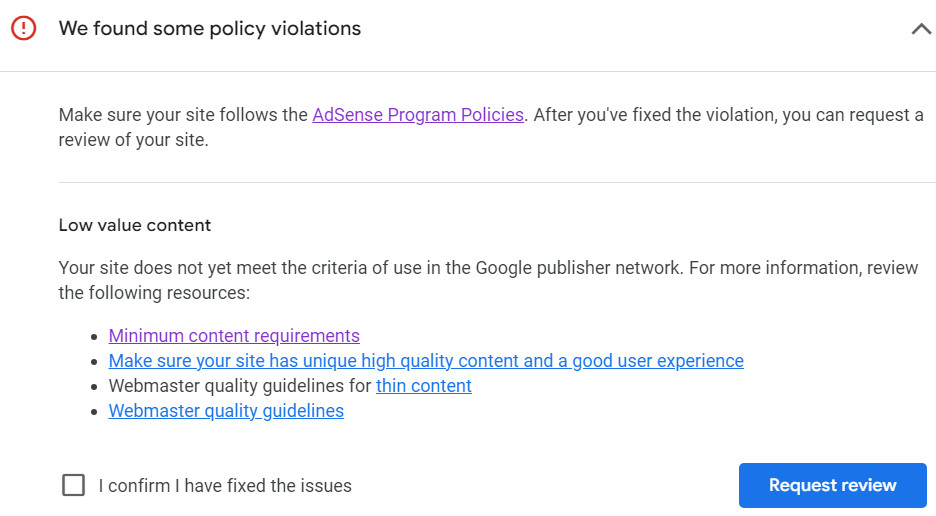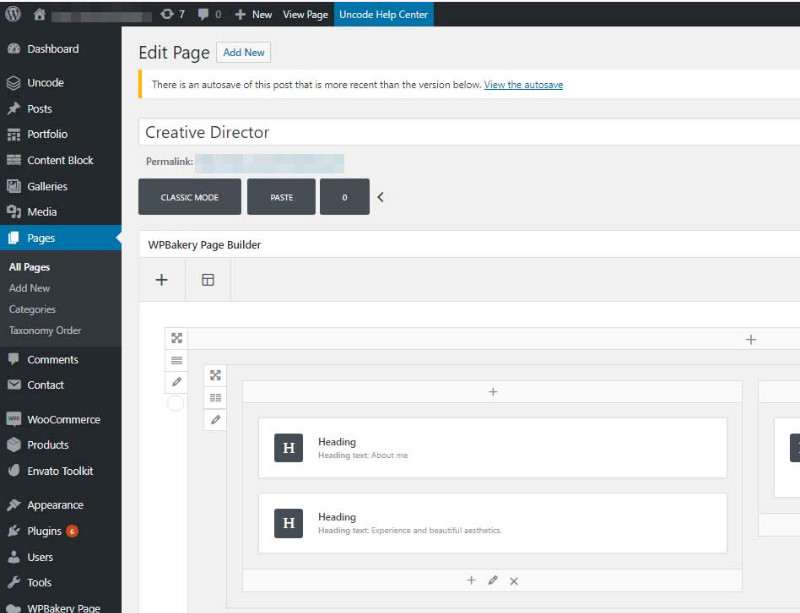Creating a website doesn’t have to be an expensive endeavor. With various free tools and platforms available, you can establish your online presence without spending a dime. In this blog post, we’ll guide you through the steps to create a website for free, highlighting some of the best platforms and tips to make your site stand out.
Step 1: Define Your Purpose and Goals
Before jumping into website creation, take some time to determine why you want a website. Ask yourself:
- What is the primary purpose of my website? (e.g., personal blog, portfolio, business, or e-commerce)
- Who is my target audience?
- What features and functionalities do I need?
Having clear goals will help you choose the right platform and design for your website.
Step 2: Choose a Free Website Builder
Several free website builders offer easy-to-use tools for creating professional-looking websites. Here are some popular options:
1. Wix
Wix offers a drag-and-drop editor, free templates, and a free plan that includes hosting. However, your site will have Wix branding and a Wix domain (e.g., username.wixsite.com). You have to pay to use your own custom domain, i.e. www.your-domain.com.
2. WordPress.com
WordPress.com provides a free plan ideal for bloggers and content creators. It includes a WordPress subdomain (e.g., yoursite.wordpress.com) and basic customization options. If you are open to paying for web hosting, check out wordpress.org for a free website builder to download and install on your own host. The core is free, but there may bee fees for premium themes or plugins. Please note that WordPress.com puts more limitations on the core WordPress that you can download and use from wordpress.org.
3. Google Sites
Google Sites is a straightforward and free platform for building simple websites. It’s best for basic portfolios or informational sites and integrates seamlessly with Google Workspace.
If having a custom domain is important to you and you have a small budget…
Sometimes the free website builders actually end up costing you more than using a website builder that has a small fee, like UltimateWB. You can get UltimateWB Promo for under $20, one-time fee, and web hosting there as well for under $5/month. You get more features and customization options than the other website builders, fast-loading backend code, and all at a great price. WordPress, while popular, can become expensive due to theme and plugin costs, contribute to website bloat, and present a steeper learning curve compared to platforms like UltimateWB.
Step 3: Register for an Account
Once you’ve chosen your platform, sign up for a free account. You’ll typically need to provide basic information, such as your email address and a username.
Step 4: Choose a Template
Most free website builders offer a selection of templates to get you started. Pick one that aligns with your website’s purpose and customize it to reflect your brand or style. With UltimateWB, you get a Styles Manager to design your own website style, and you can pick your formatting on each page, as well as build-out sections of your website with the built-in Templates Generator.
Step 5: Customize Your Website
Use the website builder’s tools to:
- Add text, images, and videos.
- Create pages like Home, About, Services, or Blog.
- Customize fonts, colors, and layouts to match your brand.
Step 6: Get a Free Domain
With free website builders, you’ll usually get a subdomain. If you’d like a custom domain (e.g., yourname.com), you’ll need to upgrade to a paid plan and buy your domain name.
Step 7: Publish Your Website
Once your website looks the way you want, hit the publish button! Your site will be live and accessible to the world.
Step 8: Promote and Update Your Website
Share your website on social media, email, and other platforms to attract visitors. Regularly update your content to keep it fresh and engaging.
Limitations of Free Website Builders
While creating a website for free is convenient, it’s important to be aware of the limitations:
- Subdomains with platform branding.
- Limited storage and bandwidth.
- Fewer customization options compared to paid plans.
- Ads displayed on your website in some cases.
Final Thoughts
Creating a website for free is a fantastic way to get started, especially if you’re on a tight budget. Platforms like Wix, WordPress, and Google Sites offer excellent tools to help you start build a professional online presence. As your website grows, you may consider upgrading to a paid plan for more features and greater control. Or you may opt to start out with UltimateWB Promo from the beginning and enjoy the benefits of a powerful yet affordable website builder. Whether you choose a free platform or an affordable solution like UltimateWB, the key is to start and refine your website as you grow. Your online presence is an essential part of your brand, and with the right tools, you can create a site that truly represents you without breaking the bank.
Take the time to explore your options, experiment with different layouts, and optimize your site for the best user experience. With persistence and creativity, you can establish a strong online presence that meets your needs and helps you achieve your goals.
Ready to build your website? Get started today and make your mark on the web!
Explore your website builder options and read reviews at choosewebsitebuilder.com .