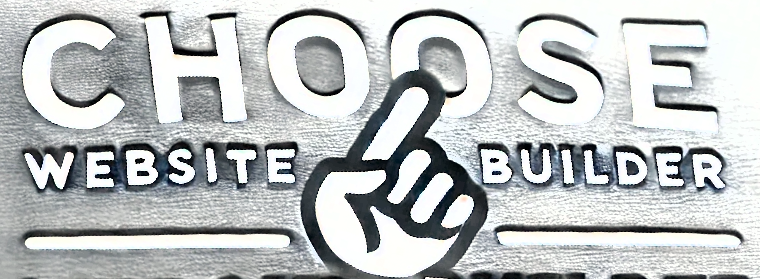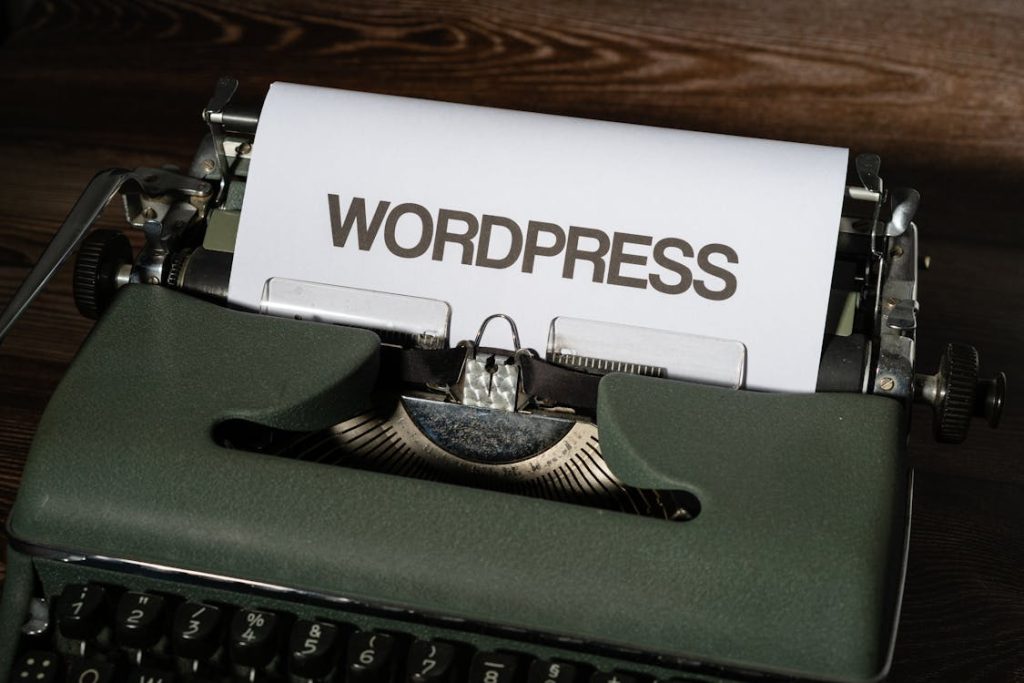In the mid-2000s, before the rise of Facebook, Twitter (now X), and the algorithmic dominance of social media, there was Digg—a social news site that had the potential to redefine how we consumed information online. At its peak, Digg was hailed as the “front page of the internet,” a powerhouse of user-curated news that could drive massive traffic to any website fortunate enough to land on its homepage. But in just a few years, the site went from a Silicon Valley darling to a cautionary tale of mismanagement, alienation of its user base, and missed opportunities, only to later attempt a revival in a vastly different digital landscape.
The Meteoric Rise
Founded in 2004 by Kevin Rose, Owen Byrne, Ron Gorodetzky, and Jay Adelson, Digg pioneered a democratic approach to news aggregation. Instead of relying on editors or algorithms, Digg allowed users to submit links and “digg” their favorites, pushing the most popular stories to the homepage. This model empowered users to shape the internet’s news cycle.
Digg’s influence grew rapidly. By 2008, it boasted tens of millions of monthly visitors, and landing a spot on the homepage could overwhelm smaller websites with traffic, often causing them to crash. The Digg community prided itself on surfacing tech news, political scandals, and viral oddities before they hit mainstream media. It was, in many ways, an early precursor to Reddit and the social news aggregation we see today.
The company attracted significant investor interest, with backing from firms like Greylock Partners and even acquisition offers from giants like Google. At one point, Digg was reportedly in talks to sell for $200 million. But the deal never materialized, marking the beginning of its troubles.
The Fall: A Series of Missteps
Despite its popularity, Digg made a series of critical mistakes that alienated its core users and eroded its dominance.
- The Algorithmic Betrayal (2010 Redesign):
- The most significant misstep came in 2010 with the rollout of Digg v4. The redesign attempted to shift away from user-driven curation in favor of an algorithmic model that prioritized content from mainstream publishers. This move was widely seen as an effort to attract larger media companies and advertisers while sidelining independent voices and smaller websites that had thrived on Digg.
- Users revolted, feeling betrayed that their votes no longer mattered as much. The redesign was also plagued with bugs that rendered the site barely functional. Almost overnight, Digg experienced a mass exodus of its most dedicated users—many of whom flocked to Reddit, which had a similar democratic model but without Digg’s perceived corporate interference.
- The Rise of Competitors:
- While Digg faltered, competitors thrived. Reddit, which had been around since 2005, capitalized on the disgruntled Digg users and grew exponentially. Meanwhile, Twitter and Facebook emerged as dominant platforms for sharing news, rendering Digg’s model increasingly obsolete.
- The rise of social media giants also meant that publishers could drive traffic through direct engagement rather than relying on platforms like Digg for exposure. The digital news landscape was shifting, and Digg failed to adapt.
- Leadership and Business Struggles:
- As the site’s popularity waned, Digg also suffered from internal instability. CEO Jay Adelson stepped down in 2010, and Kevin Rose left the company shortly after. Without strong leadership, Digg struggled to find its identity and business model. Revenue was inconsistent, and investors lost confidence.
- In 2012, the final blow came when Digg was sold for a mere $500,000—an astonishingly low price compared to its once-lofty valuation. The remnants of Digg were split among different buyers, with its technology going to Betaworks and its talent absorbed by The Washington Post.
The Reboot and Current Status
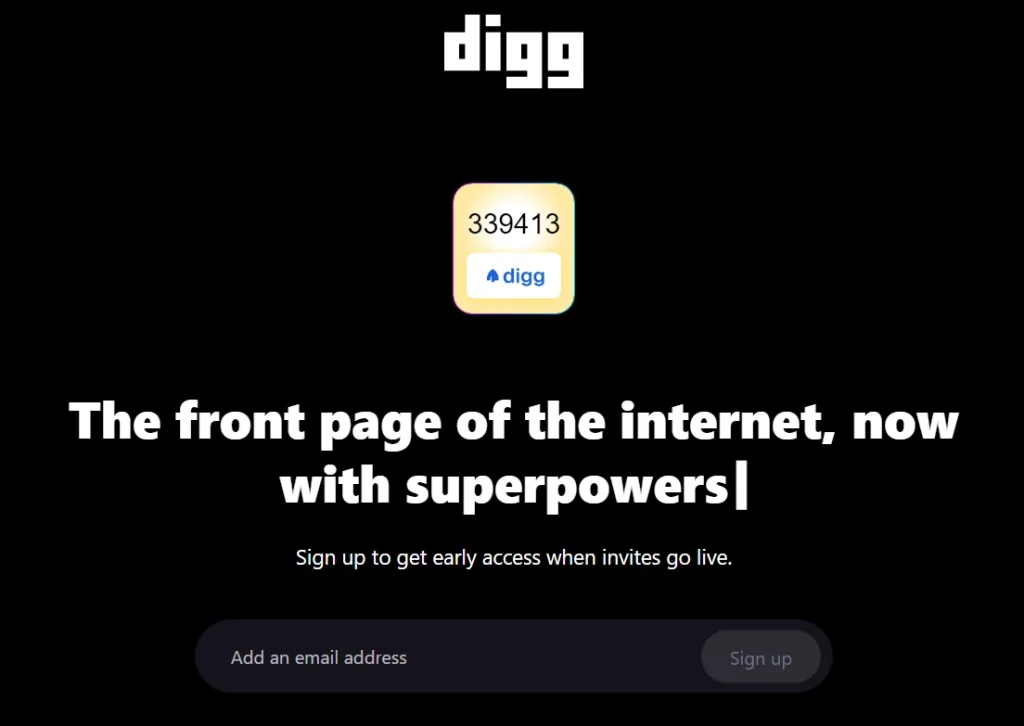
After being acquired by Betaworks, Digg underwent a transformation into a curated news aggregator. Now, it’s undergoing another evolution, spearheaded by co-founder Kevin Rose and Alexis Ohanian, the co-founder of Reddit and founder of venture capital firm Seven Seven Six. Their vision involves a renewed focus on community and content discovery, leveraging AI to enhance the platform. Specifically, AI is being implemented to handle content moderation and combat spam, freeing human moderators to cultivate a healthier online environment. Both Rose and Ohanian are taking active roles as board members and advisors, with Ohanian’s venture capital firm, Seven Seven Six, investing in the venture. This revival aims to navigate the contemporary digital landscape, where curated experiences and community-driven platforms coexist, striving to recapture some of Digg’s original spirit while adapting to modern user needs.
The Legacy of Digg
Though Digg is no longer the internet titan it once was, its impact lingers. Many of the ideas it pioneered—user-curated news, social sharing, and community-driven content discovery—have become standard features across modern platforms. The fall of Digg is a classic Silicon Valley tale: a platform with immense promise, undone by its own ambition and failure to listen to its core users. It serves as a reminder that in the fast-moving world of tech, no company is too big—or too influential—to fail, or to avoid being forced to reinvent itself.
Want to create your own social network? Find the best social network website builder for you at ChooseWebsiteBuilder.com!