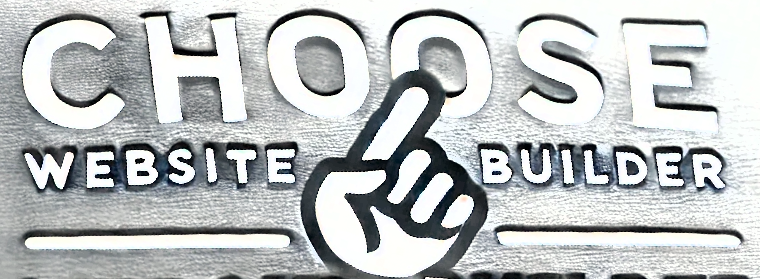Building a website doesn’t have to be daunting. With the rise of user-friendly website builders, even those with no coding experience can create a professional online presence. However, with so many options available, selecting the right platform can feel overwhelming. This guide will equip you with the knowledge to make an informed decision and find the perfect website builder for your unique needs.
1. Define Your Goals and Objectives:
- What is the primary purpose of your website?
- E-commerce: Selling products or services online.
- Blogging: Sharing your thoughts, expertise, or stories.
- Portfolio: Showcasing your work (photography, design, etc.).
- Business: Creating a professional online presence for your company.
- Community/Social Networking: Building a community around a shared interest, connecting with like-minded individuals, or fostering online discussions.
- Personal: Building a personal website for online networking or personal branding.
- Who is your target audience? Understanding your audience will help you determine the design and features that are most important to them.
2. Assess Your Budget and Technical Skills:
- Free vs. Paid: Free plans often have limitations, such as limited storage, bandwidth, and features. Paid plans offer more flexibility and advanced features.
- Technical Expertise:
- Beginner: Look for intuitive or drag-and-drop interfaces, with low maintenance requirements.
- Intermediate+: Consider platforms with more customization options and coding flexibility.
- Long-term Costs: Factor in recurring subscription fees, domain costs, and potential costs for premium features or add-ons.
3. Prioritize Essential Features:
- E-commerce: Shopping cart, payment gateways, inventory management, order tracking.
- Blogging: Easy-to-use blogging tools, SEO features, social media integration.
- Portfolio: High-quality image galleries, video integration, custom domain.
- Business: Contact forms, appointment scheduling, live chat, team pages.
- Community/Social Networking: Forums, groups, member profiles, messaging features, event calendars.
- SEO: Search Engine Optimization features (e.g., meta descriptions, sitemaps, mobile responsiveness).
4. Consider These Key Factors:
- Ease of Use: How intuitive is the interface? Can you easily drag and drop elements, customize designs, and add content?
- Design Flexibility: Does the platform offer a wide range of templates and customization options? Can you create a unique and professional look?
- Customer Support: Is reliable customer support available (e.g., live chat, email, phone)?
- Scalability: Can the platform grow with your business as your needs evolve?
- Mobile Responsiveness: Ensure your website looks great and functions seamlessly on all devices (desktops, tablets, and smartphones).
5. Explore Popular Website Builders:
- Wix: Known for its drag-and-drop interface and extensive app market.
- Squarespace: Popular for its beautiful templates and user-friendly design tools.
- UltimateWB: A powerful and flexible platform known for its robust features and customization options.
- Weebly: Easy to use and offers a free plan with limited features.
- WordPress: A powerful platform with a vast ecosystem of plugins and themes.
- Shopify: Specifically designed for e-commerce businesses.
6. Test and Compare:
- Take advantage of free trials or free plans.
- Experiment with different builders to see which one you find most user-friendly and enjoyable.
- Compare pricing and features to find the best value for your money.
7. Make an Informed Decision:
- Choose the website builder that best aligns with your goals, budget, technical skills, and preferred features.
- Don’t be afraid to switch platforms if you find that your initial choice isn’t meeting your needs.
Conclusion:
By carefully considering your requirements and exploring the available options, you can confidently select the right website builder for your project. Remember that the best platform is the one that empowers you to create a beautiful, functional, and effective online presence.