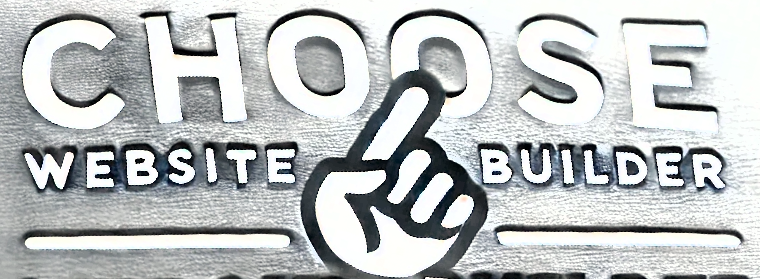WordPress is the most popular content management system (CMS) in the world, powering over 40% of all websites. However, its popularity also makes it a prime target for hackers. While WordPress itself is not inherently insecure, the way it is commonly used—through third-party plugins, themes, and shared hosting—introduces significant security risks. Should these vulnerabilities be a reason to avoid WordPress altogether? Let’s break it down.
The Biggest Security Issues with WordPress
1. Vulnerable Plugins and Themes
One of the biggest security risks in WordPress comes from third-party plugins and themes. Many users rely on free or paid plugins to add functionality, but not all plugins are built with security in mind. A poorly coded or outdated plugin can become an entry point for hackers. Even reputable plugins can introduce vulnerabilities if they are not regularly updated.
Example: The infamous “RevSlider” plugin vulnerability led to thousands of hacked websites because users failed to update it.
2. Outdated WordPress Versions
WordPress releases frequent updates to patch security vulnerabilities. However, many site owners fail to update their WordPress installation, leaving their sites exposed to known exploits. Since WordPress is open-source, hackers can easily analyze older versions to find and exploit weaknesses.
3. Brute Force Attacks on Login Pages
By default, WordPress login pages are located at /wp-admin or /wp-login.php, making it easy for attackers to target them with brute force attacks. Without additional security measures like two-factor authentication (2FA) or limiting login attempts, hackers can guess passwords until they gain access.
4. SQL Injection and Cross-Site Scripting (XSS)
Poorly coded plugins or themes can introduce SQL injection and XSS vulnerabilities. SQL injection allows attackers to manipulate the database, while XSS can let them inject malicious scripts into a website. If an attacker exploits these vulnerabilities, they can steal sensitive data or take full control of the website.
5. Shared Hosting Risks
Many WordPress websites use shared hosting, where multiple sites exist on the same server. If one site on the server is compromised, it can spread malware or expose vulnerabilities that affect all other websites hosted on the same environment.
Can WordPress Be Secured?
Despite these risks, WordPress can be secured with proper precautions. Here are some ways to strengthen WordPress security:
- Use only trusted plugins and themes – Avoid downloading from unknown sources, and keep everything updated.
- Keep WordPress core updated – Always use the latest version of WordPress.
- Secure login access – Implement two-factor authentication (2FA), change the default login URL, and limit login attempts.
- Use a Web Application Firewall (WAF) – Services like Cloudflare or Sucuri can block attacks before they reach your site.
- Harden file and database security – Disable file editing in the WordPress admin panel and use secure database prefixes.
- Use dedicated hosting or a security-focused host – This reduces the risk of being affected by other websites on shared hosting.
Is Security a Reason to Avoid WordPress?
The security risks of WordPress are real, but they don’t necessarily mean you should avoid using it. However, the need for constant maintenance and security measures can be a hassle, especially for non-technical users. If you’re looking for a platform that offers built-in security without relying on third-party plugins and frequent updates, alternatives like UltimateWB can be a better choice. Unlike WordPress, UltimateWB is designed with security in mind and doesn’t require external plugins for essential functionality.
Final Verdict
If you’re willing to invest time in securing and maintaining your WordPress website, it can be a viable option. However, if you prefer a more secure, low-maintenance alternative, it may be worth considering other CMS platforms that are built with security as a priority.
What’s your experience with WordPress security? Let us know in the comments!
Read website builder reviews to find the best website builder for you at ChooseWebsiteBuilder.com!