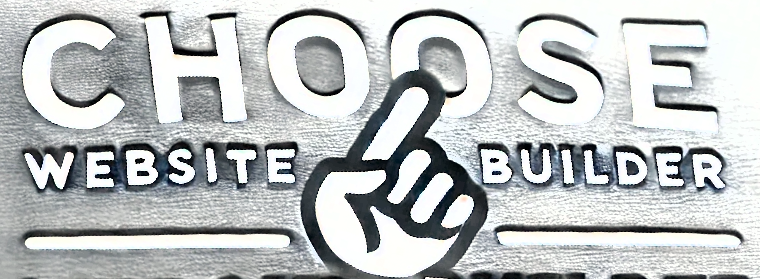WordPress has long been a dominant force in the world of content management systems, powering over 40% of websites worldwide. However, beneath its widespread adoption lies a legacy codebase that poses significant challenges for modern developers. From procedural programming practices to backwards compatibility constraints, this article explores the architectural, performance, and security hurdles faced by WordPress developers and website owners.
1. Legacy PHP Codebase
- Procedural Programming: WordPress relies heavily on procedural programming, a paradigm that is less modular and harder to maintain compared to modern object-oriented programming (OOP). While OOP is partially adopted, much of the core code remains procedural.
- Inconsistent Coding Practices: The codebase reflects contributions from thousands of developers over the years, resulting in a lack of uniformity in coding style, naming conventions, and design patterns.
- Dependence on Older PHP Versions: Historically, WordPress maintained compatibility with older PHP versions to accommodate hosting providers. While newer versions are supported now, remnants of older syntax and practices persist.
2. Backwards Compatibility at All Costs
- Deprecated Functions and Features: To ensure old themes and plugins don’t break, WordPress rarely removes deprecated functions or APIs, keeping unused or outdated code in the core.
- Bloat: The need to maintain compatibility has led to excessive code and duplication, as newer features are often layered on top of old ones without removing or replacing outdated components.
- Global Variables: WordPress heavily relies on global variables (like
$wpdband$post), which are convenient for backward compatibility but hinder modern, modular development.
3. Database Architecture Limitations
- Single Database Table for Post Types (
wp_posts): WordPress stores all content types—posts, pages, custom post types—in a single database table (wp_posts). This design simplifies some operations but becomes inefficient for large or complex websites due to table bloat and performance issues. - Meta Tables for Everything: WordPress relies on separate meta tables (
wp_postmeta,wp_usermeta, etc.) to store additional data. These tables grow rapidly, and querying large datasets from them can lead to significant performance bottlenecks. - Lack of Relational Integrity: The database schema doesn’t enforce foreign key constraints, making it prone to data integrity issues.
4. Theme and Plugin System Complexity
- Lack of Dependency Management: Themes and plugins often duplicate functionality because there’s no built-in dependency management. For example, multiple plugins might load their own versions of the same library, causing conflicts or redundancies.
- Hooks and Filters Overhead: While the action and filter hooks system is flexible, it creates complexity and can lead to conflicts when themes and plugins use the same hooks. Debugging becomes increasingly difficult as hooks proliferate.
- Inconsistent APIs: Over time, different APIs have been introduced (e.g., REST API, XML-RPC), but they lack uniformity in implementation, further complicating development.
5. Performance Challenges
- Front-End Performance: WordPress’s templating system (
the_content(),wp_head(), etc.) often outputs unnecessary elements, increasing page weight unless explicitly optimized by developers. - Query Performance: Outdated SQL queries and the reliance on meta tables lead to slow database queries, especially on large-scale websites.
- Heavy Use of PHP for Rendering: Instead of adopting modern front-end technologies like React for server-side rendering (outside of Gutenberg), WordPress continues to rely on PHP for rendering pages, which is slower in high-traffic situations.
6. Security Vulnerabilities
- Broad Attack Surface: The sheer size of the WordPress ecosystem—including core, themes, and plugins—creates a massive attack surface for hackers.
- Untrusted Plugins and Themes: Many plugins and themes are poorly maintained, introducing vulnerabilities. The lack of strong code review for third-party extensions exacerbates the problem.
- Legacy Code Exploits: Old code and APIs retained for backward compatibility may not adhere to modern security best practices, making them susceptible to exploits.
7. REST API Integration
- While the REST API was introduced to modernize WordPress and support decoupled applications, its implementation has been criticized for being overly complex and poorly documented in places.
- Some developers argue that the REST API feels like a bolt-on feature rather than a seamless integration with the rest of WordPress, leading to inconsistencies in usage.
8. Inflexible Core Features
- Options Table Overuse: WordPress uses the
wp_optionstable for storing all sorts of configuration data, ranging from small settings to large serialized arrays. This table can grow unwieldy over time, slowing down queries. - Customizer Limitations: The Customizer, while functional, is outdated compared to modern visual editors in terms of speed and usability.
9. Testing and Debugging Gaps
- Insufficient Automated Testing: While WordPress core has a growing test suite, it still lacks comprehensive coverage for all scenarios, especially edge cases.
- Poor Debugging Tools: Developers rely heavily on third-party tools or plugins for debugging, as WordPress doesn’t provide advanced built-in debugging capabilities beyond basic logging.
10. Gutenberg Editor Integration
- Incomplete Transition: The introduction of Gutenberg (block editor) was a step toward modernization, but its integration with the old codebase feels fragmented. Developers often struggle to bridge the gap between the block editor and the legacy systems.
- Backward Compatibility Issues: While Gutenberg aims to modernize content editing, it has introduced its own technical challenges and conflicts with themes and plugins designed for the classic editor.
While WordPress remains a powerful and versatile platform, its legacy architecture and backwards compatibility commitments often hinder modernization efforts. Developers face challenges ranging from inefficient database design to performance bottlenecks and security vulnerabilities. Addressing these issues would require a fundamental overhaul of its core systems, a move that may conflict with its ethos of broad compatibility. Nevertheless, recognizing these limitations is the first step toward optimizing WordPress for modern web development needs.
Another option to consider is finding a website builder that better aligns with your needs. Platforms like Shopify, Squarespace, or UltimateWB offer modern features and streamlined workflows without the legacy constraints of WordPress. For detailed reviews and comparisons, visit choosewebsitebuilder.com to explore the best options for your next project.